That’s the end of this set-up, but we’ve got you covered if you need more details. Click below for registration info, guides, and product support.



Welcome to
VIZIO
Elevate ™
Get your Elevate Sound Bar setup fast or explore features.

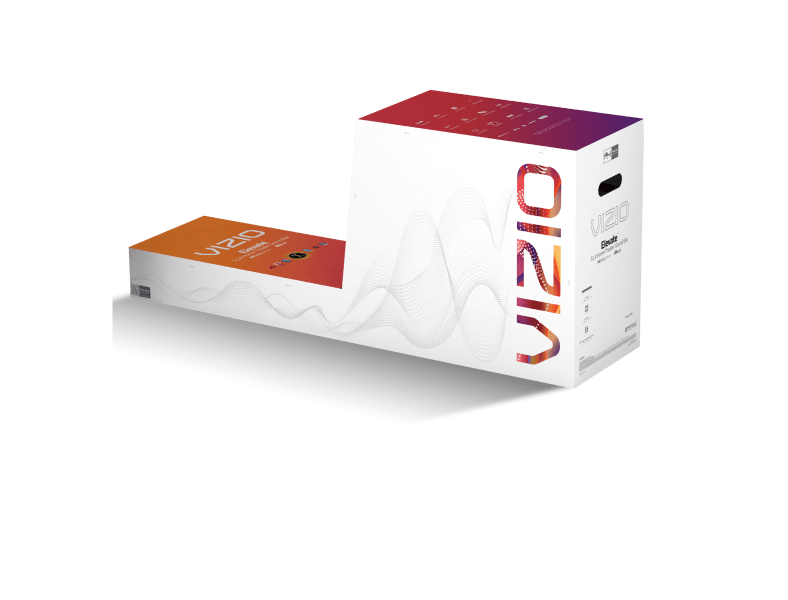
Unbox it. Power it up.

First, use the included HDMI cable to connect the sound bar to your TV, making sure to use the ports labeled ""ARC"" or ""eARC"".
HDMI unlocks the premium features of your sound bar and lets you control it with your TV remote.

Place surround speakers behind and to the left (blue) and right (gray) of your preferred viewing position, and the subwoofer in close proximity to both surrounds. Using the included color-coded cables, connect each surround directly to the subwoofer.

We're going to walk you through setup and tell you everything you need to know about your new sound bar, but you can refer to this handy printable guide as well.
Take a moment to register your VIZIO sound bar. You'll get easy access to support and warranty info, in addition to exclusive offers and the latest VIZIO updates.


Turn it on. Check it out.

Now, install the provided batteries into the remote control, making sure the (+) and (-) symbols line up.
Make sure your TV and sound bar are powered on. If you have a VIZIO TV, select one of the hundreds of built-in WatchFree channels. The sound bar will be searching for an input and should find the correct one automatically – you should then begin hearing the content play through the sound bar.

With content playing, take a moment to check that each speaker is delivering audio, touching the subwoofer to feel for the bass. You can also use your remote – press the "SETUP" button, scroll through the options and select ""Spkr Test"" which will play an audible indicator from each speaker to ensure they are connected and working properly.

Download the VIZIO SmartCast Mobile™ app to unlock enhanced features. You can use your phone as a remote to control your sound bar and VIZIO SmartCast TVs.
The app will guide you through connecting your sound bar to your WiFi, which not only allows you to control the sound bar, but will also automatically update it with the latest features.


Make the most of your new Sound Bar.

Elevate features revolutionary rotating Adaptive Height Speakers. When in the upfiring position, they blast sound off of the ceiling to create an audio "dome" of overhead surround sound with Dolby Atmos and DTS:X content.
When rotated down, the speakers are positioned forward, creating a wider sound stage for standard surround and stereo modes – perfect for listening to music.

Your new Elevate makes the most of the latest in immersive surround sound technology. Dolby Atmos, DTS:X and DTS Virtual:X deliver incredible multi-dimensional audio, placing sounds in specific areas and moving them around the room, including above and below you. These technologies, combined with the exceptional performance of your Elevate will take your entertainment and music experiences to new heights.

The remote has dedicated buttons for EQ settings, Level adjustments, Audio Effects, and more. If you're interested in customizing your sound bar, we recommend starting with the EQ modes. Select the ""EQ"" button on the remote and scroll to select the different modes: Movie, Music, Gaming, and Direct, which turns off the EQ and allows the content to be heard as the creators intended.


Unleash your smarts.

You can connect your Alexa and Google Assistant devices to Elevate using the dedicated AUX VA port or with Bluetooth. Your sound bar will even momentarily lower the TV volume so you can hear the response from your voice assistant.

Chromecast built-in allows you to cast your favorite music apps from your phone to the sound bar through WiFi, which provides clearer audio and better range than Bluetooth.
Elevate works with Google Assistant, so you can control the sound bar with your voice or add it to a multi-room speaker group. Simply make sure both the Elevate and your Google device are on the same network.

Content selection is important when looking to maximize your audio experience. Look for content created in Dolby Vision and HDR for the best video qualities and Dolby Atmos or DTS:X for the highest quality audio. Pairing these together will provide the ultimate home theater experience. VIZIO has a wide selection of this optimal content available to stream on our VIZIO SmartCast TVs.


Need more help?

Register
your VIZIO
Enjoy VIZIO benefits by signing up and registering your product.
Personal Information
2. Product Information.


You’re Registered.
Now it's official. You're on board for exclusive VIZIO benefits,, like sneak peaks and discounts.
Let’s get you back to setting up your VIZIO.

Welcome to the VIZIO Family.

Why register?
Register today and get the most out of your VIZIO sound bar with exclusive benefits.
Support
- Landing
- step1
- step2
- step3
- step4
- step5
- success