That’s the end of this set-up, but we’ve got you covered if you need more details. Click below for registration info, guides, and product support.


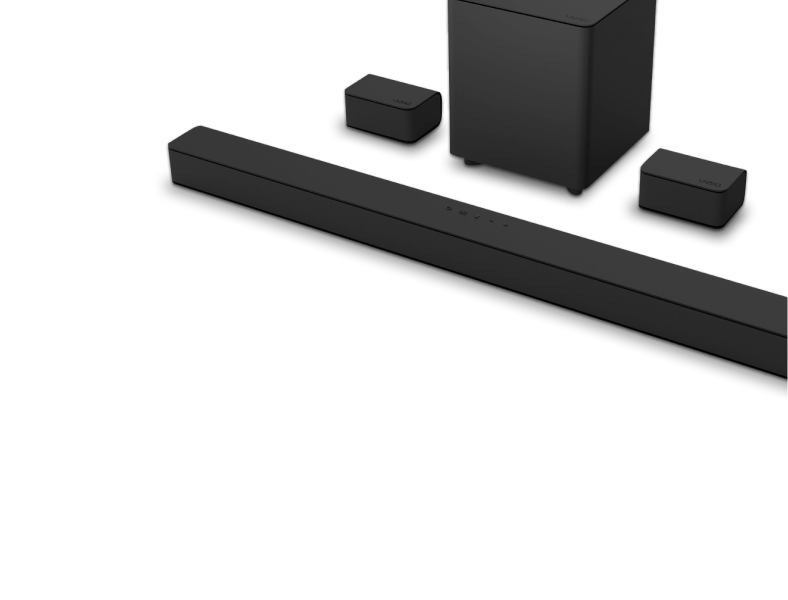
Welcome to
VIZIO
V-Series ™ 5.1
Get your V-Series 5.1 setup fast or explore features.


Unbox it. Power it up.

First, use the included HDMI cable to connect the sound bar to your TV, making sure to use the ports labeled "ARC" or "eARC" HDMI 1 on a VIZIO TV.
HDMI unlocks high-resolution audio from your sound bar and lets you control it with your TV remote.

Place surround speakers behind and to the left (blue) and right (gray) of your preferred viewing position, and the subwoofer in close proximity to both surrounds. Using the included color-coded cables, connect each surround directly to the subwoofer.

We're going to walk you through setup and tell you everything you need to know about your new sound bar, but you can refer to this handy printable guide as well.
Take a moment to register your VIZIO sound bar. You'll get easy access to support and warranty info, in addition to exclusive offers and the latest VIZIO updates.


Turn it on. Check it out.

Now, install the provided batteries into the remote control, making sure the (+) and (-) symbols line up.
Make sure your TV and sound bar are powered on. If you have a VIZIO TV, select one of the hundreds of built-in WatchFree channels. The sound bar will be searching for an input and should find the correct one automatically – you should then begin hearing the content play through the sound bar.

With content playing, take a moment to check that each speaker is delivering audio, touching the subwoofer to feel for the bass. You can also use your remote – press the "SETUP" button, scroll through the options and select "Spkr Test" which will play an audible indicator from each speaker to ensure they are connected and working properly.

The remote has dedicated buttons for EQ settings, Level adjustments, Audio Effects, and more. If you're interested in customizing your sound bar, we recommend starting with the EQ modes. Select the "EQ" button on the remote and scroll to select the different modes: Movie, Music, Gaming.


Make the most of your new Sound Bar.

We’ve built-in some versatile and customizable audio experiences.
Dual Stereo Surround Mode sends the same audio to all of the speakers at once bringing the sound and dialogue closer, and perfect for party settings.
Front Surround Mode lets you move the surround speakers to the front for rooms with less space where it’s difficult to place the speakers behind you. This configuration also creates a wider soundstage.

You can connect your Alexa and Google Assistant devices to your V-Series 5.1 using the dedicated AUX VA port or with Bluetooth. Your sound bar will even momentarily lower the TV volume so you can hear the response from your voice assistant.

A sound bar isn’t just for your TV. You can also stream music directly to the sound bar wirelessly with Bluetooth, using your phone or any compatible device.


Need more help?

Register
your VIZIO
Enjoy VIZIO benefits by signing up and registering your product.
Personal Information
2. Product Information.


You’re Registered.
Now it's official. You're on board for exclusive VIZIO benefits, like sneak peaks and discounts.
Let’s get you back to setting up your VIZIO.

Welcome to the VIZIO Family.

Why register?
Register today and get the most out of your VIZIO sound bar with exclusive benefits.
Support
- Landing
- step1
- step2
- step3
- step5
- success