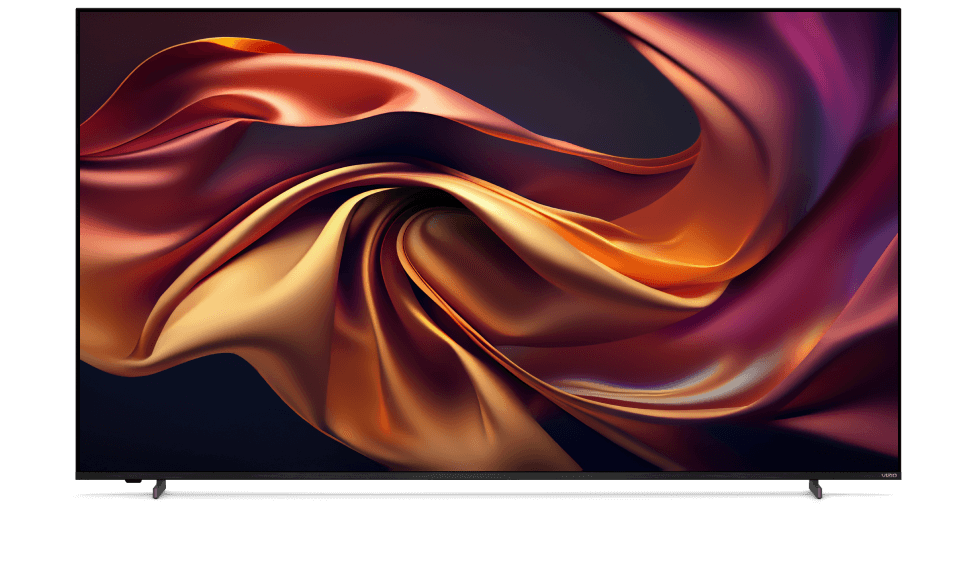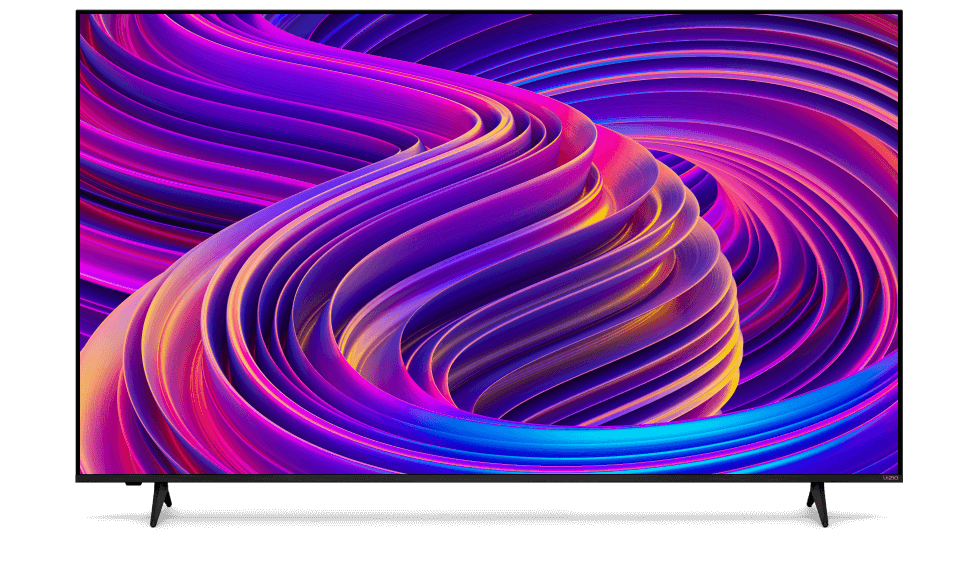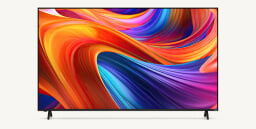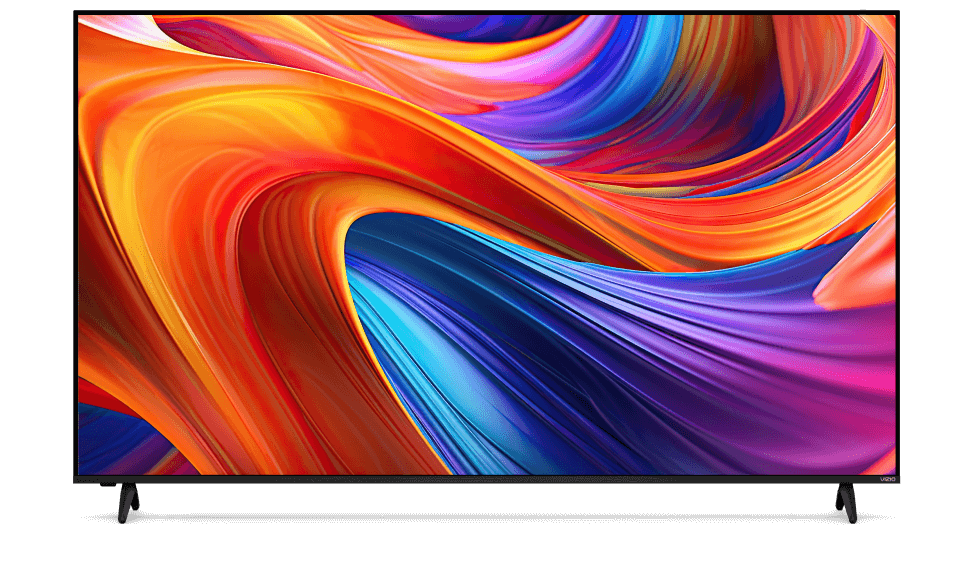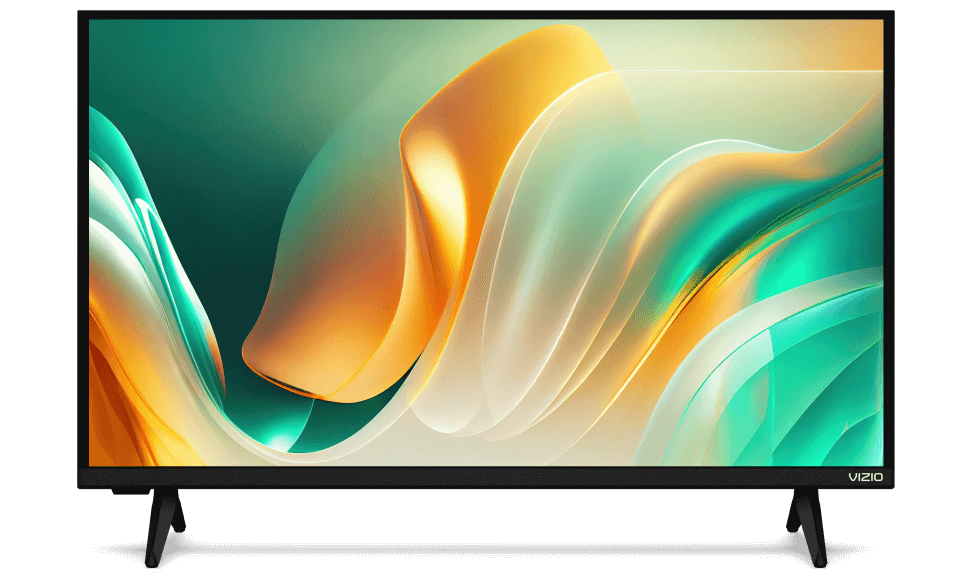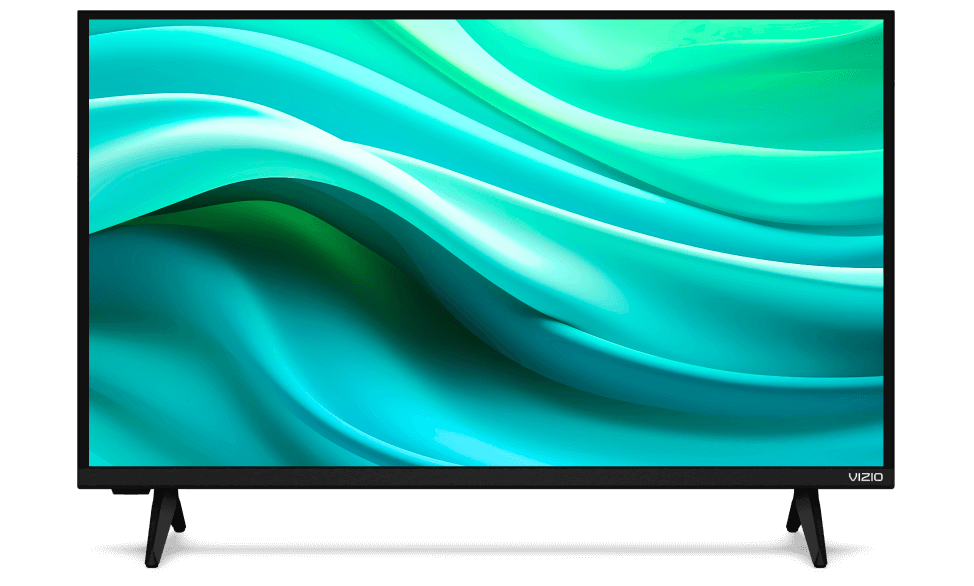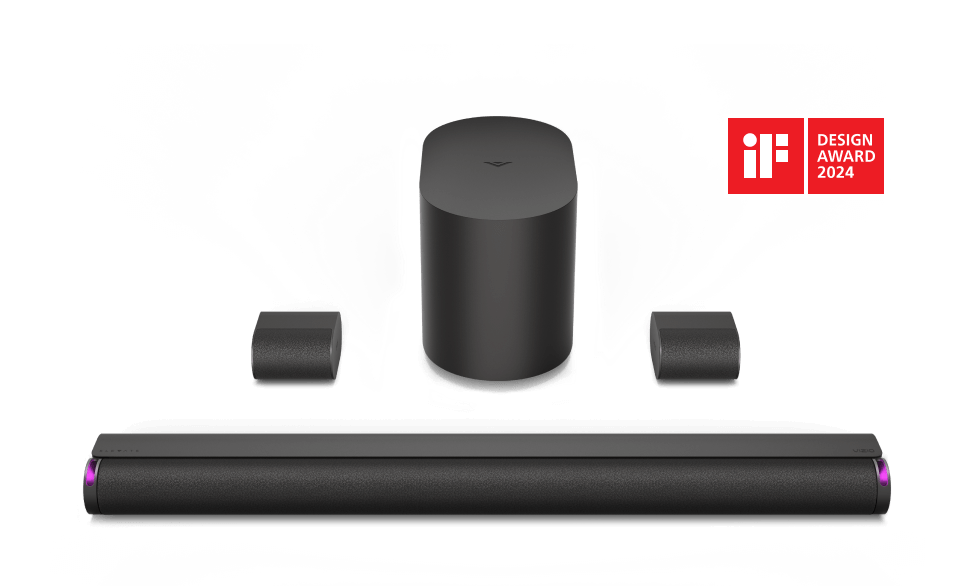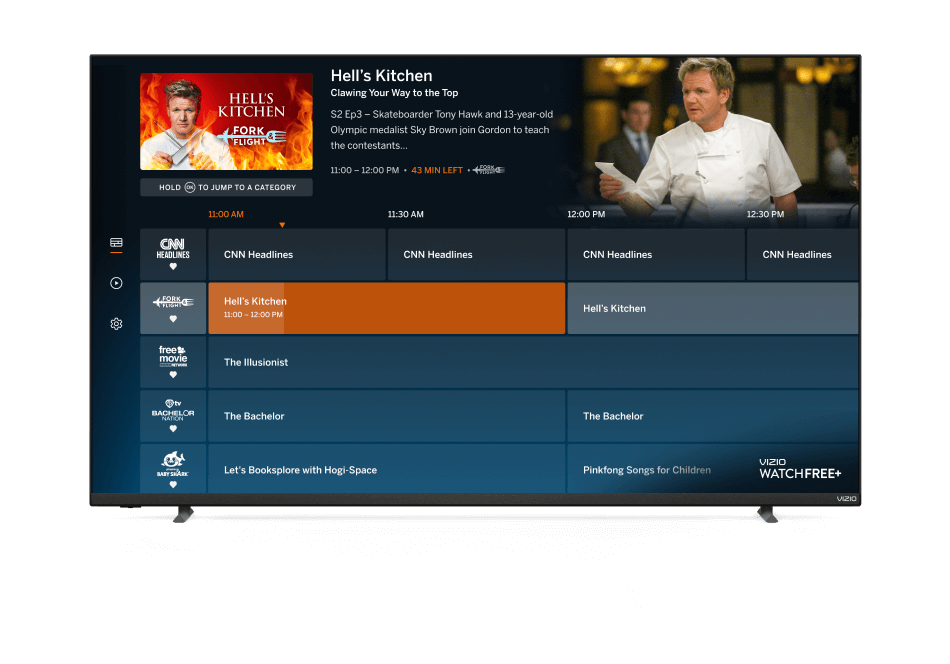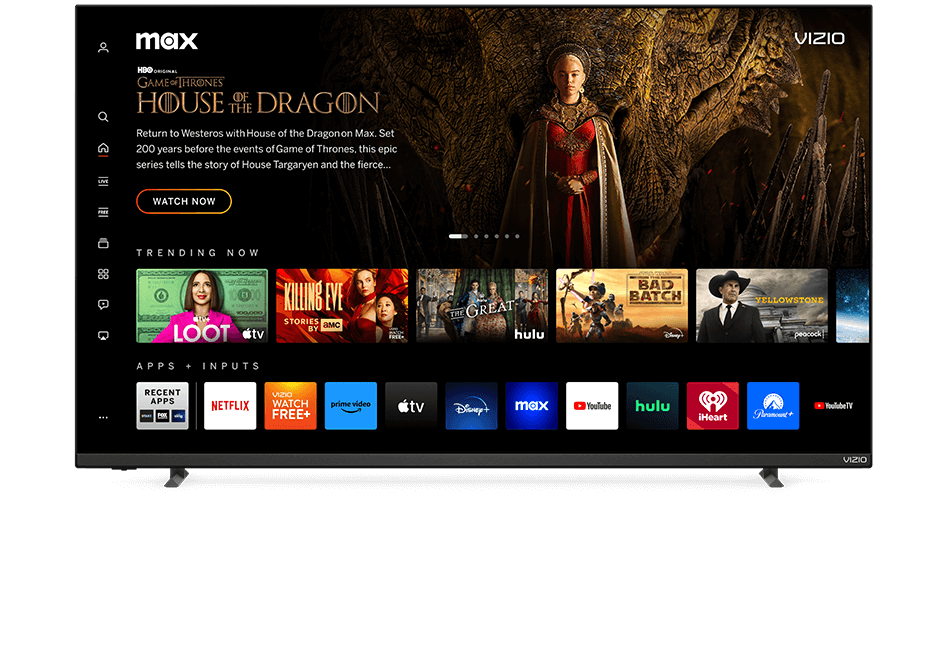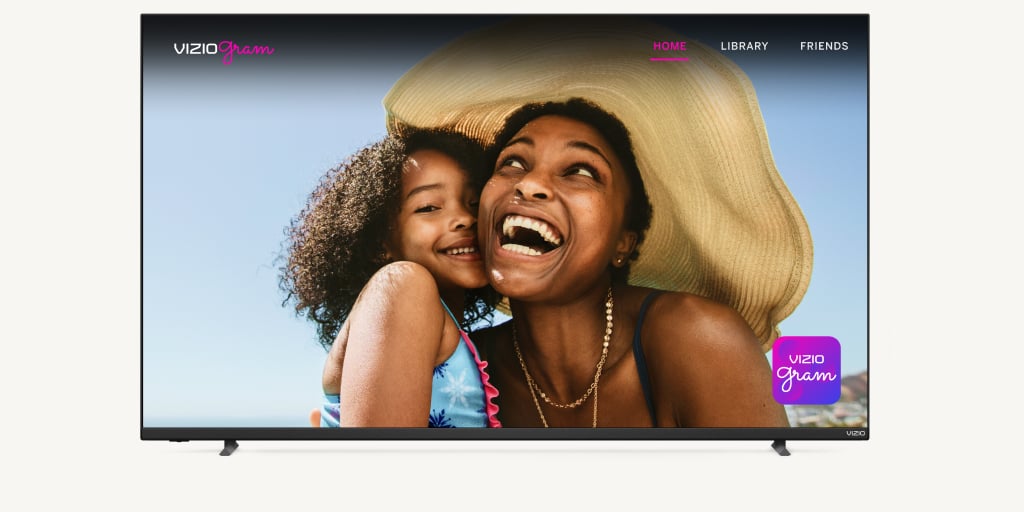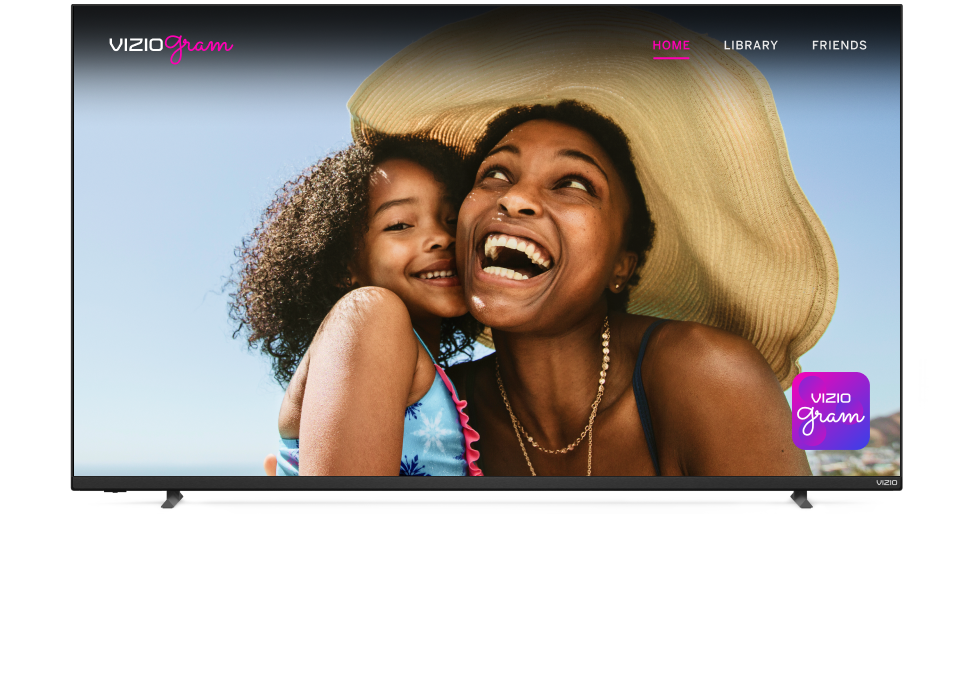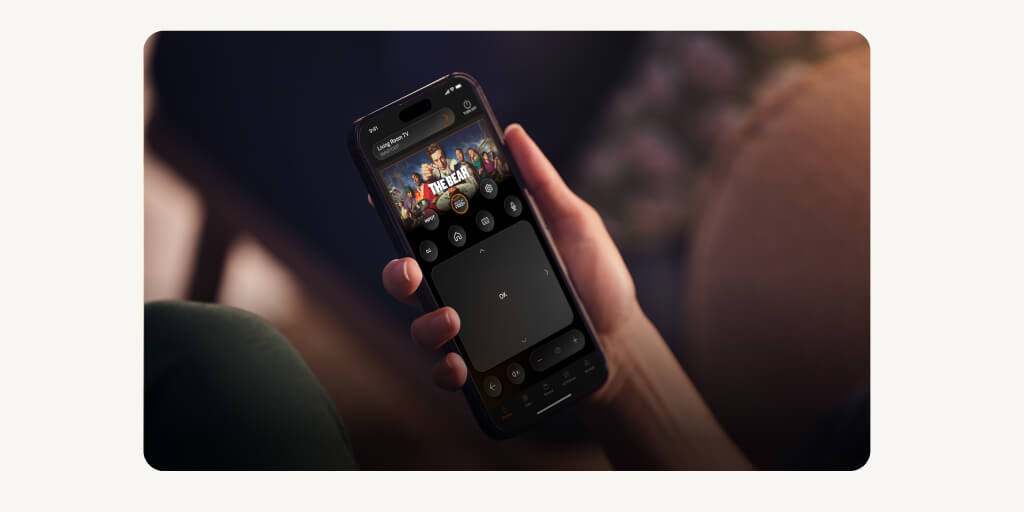Your antenna channels have
a new home in WatchFree+
How to access local antenna and broadcast channels.


More to love on WatchFree+
Discover 260+ live channels and 6000+ On Demand movies and shows for free.
LEARN MORETop tips

Explore your channels in the WatchFree+ Program Guide
Use the WatchFree+ Program Guide to browse your existing antenna and broadcast channels plus discover the 260+ free, live channels that WatchFree+ has to offer. Once you’re in WatchFree+, press the OK button to open the guide. You can use the Guide to see what’s playing on different channels and what’s up next.

Search channels by category
If you’re looking for a specific genre within WatchFree+ live channels, go to your WatchFree+ Program Guide then hold the OK button for 3 seconds to explore different categories like Antenna Channels, News & Opinion, movies, and more.

Switch to On Demand Movies and Shows
Did you know that WatchFree+ also has free, On Demand content? To access 6000+ movies and shows, enter WatchFree+ and press OK to pull up your guide. Then press left until you open a side menu and select ‘On Demand Movies & Shows’ to browse.

Favorite your top channels
Bookmark your favorite channels to the top of the WatchFree+ Program Guide by pressing the left arrow until the channel name is highlighted, then press OK to favorite it. Your favorited channels will appear at the top of your Guide.

Access channels faster
The remote that lets you search (and find) new channels with ease.
Learn more-
Your questions, answered.
Find answers, How-Tos and more through our Support page.
-
Chat with our product pros.
Sometimes figuring out smart devices takes a little help from your friends.