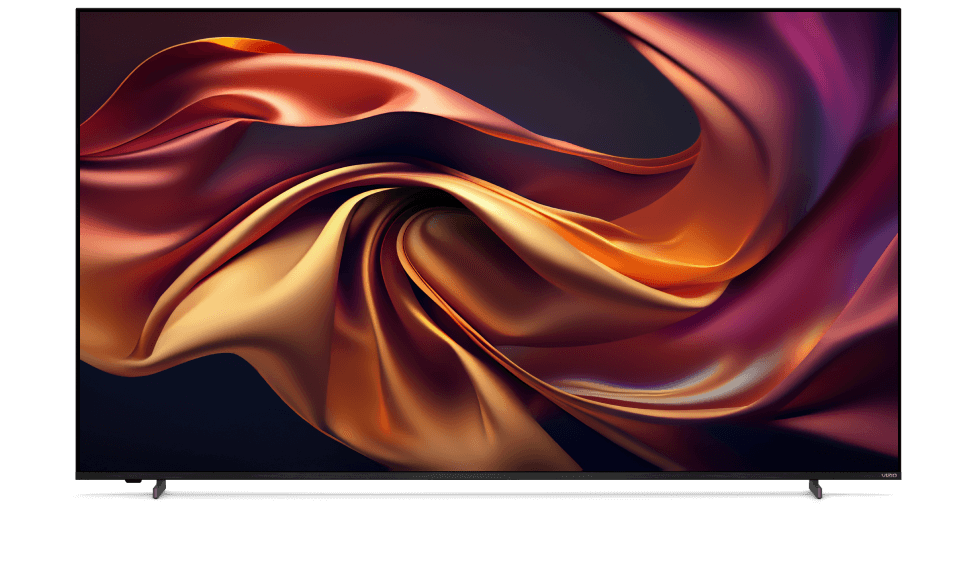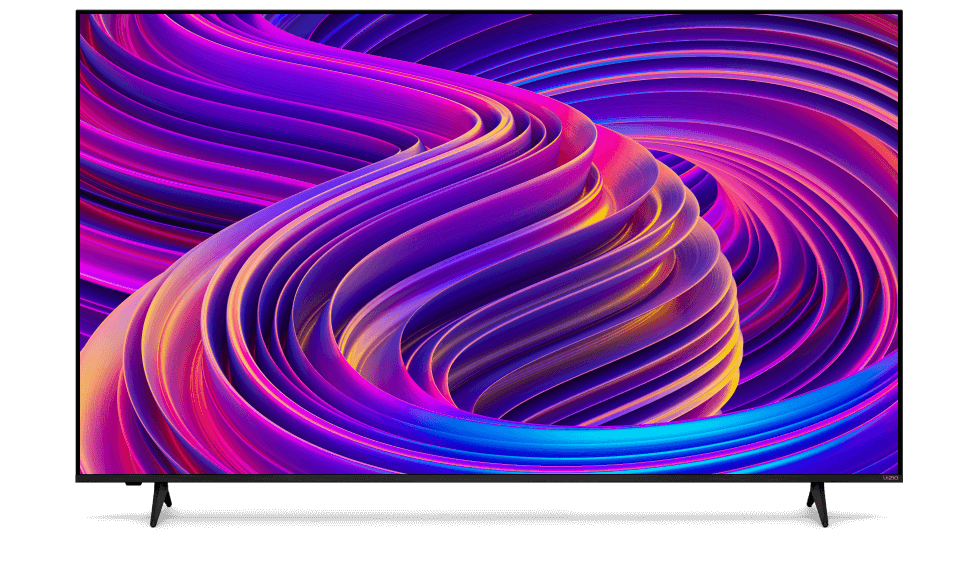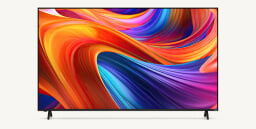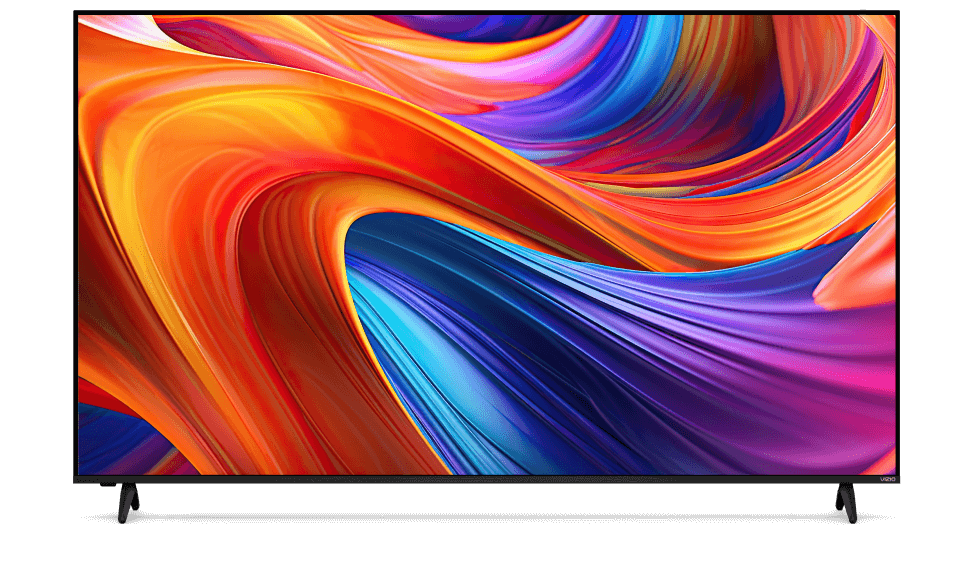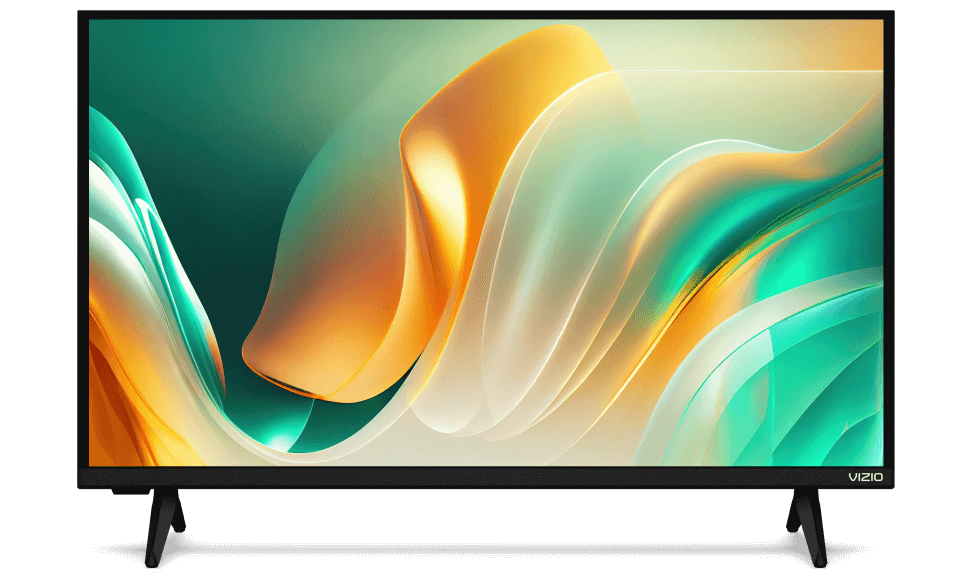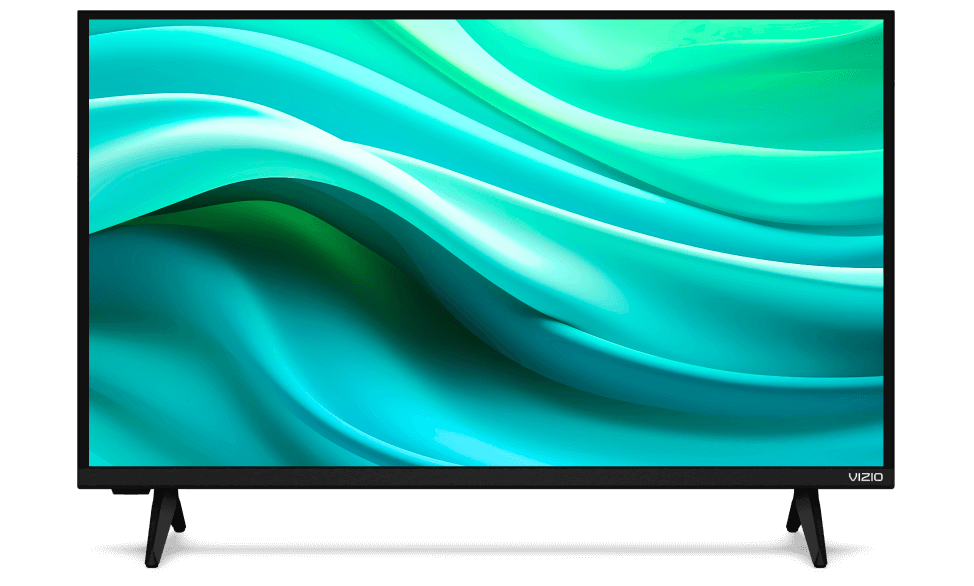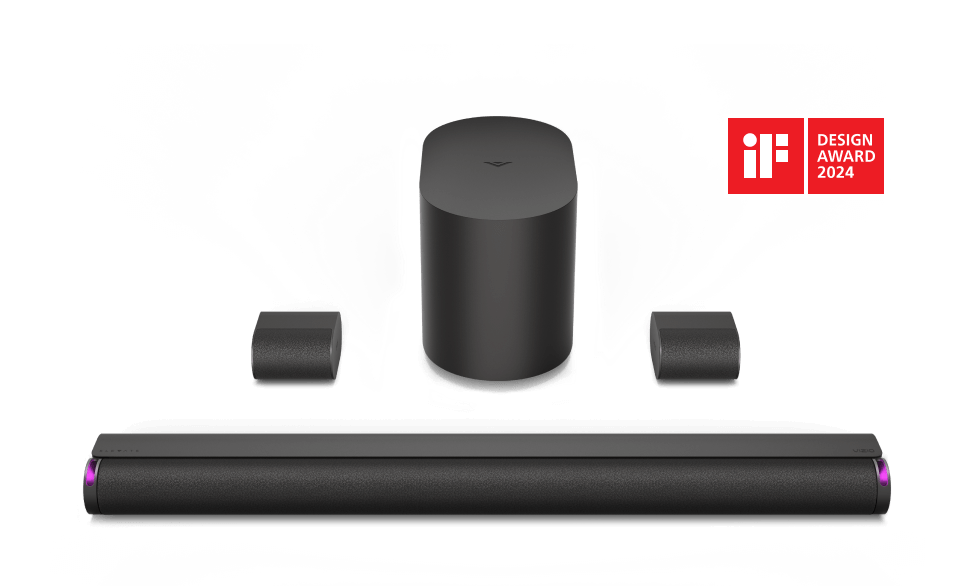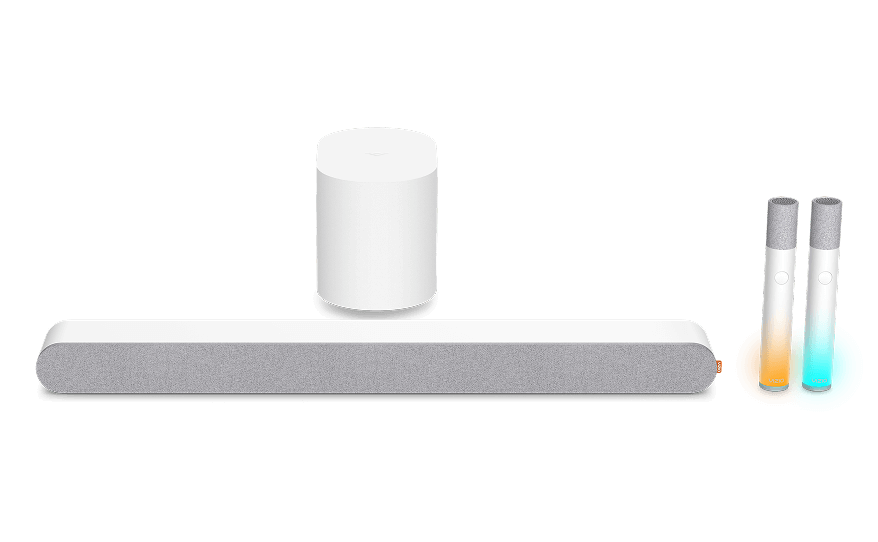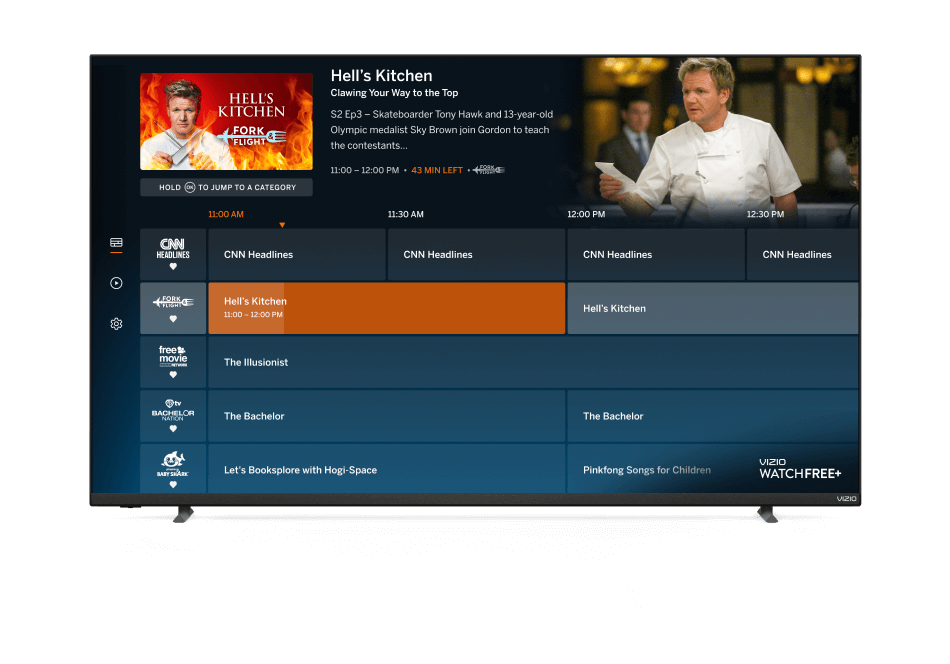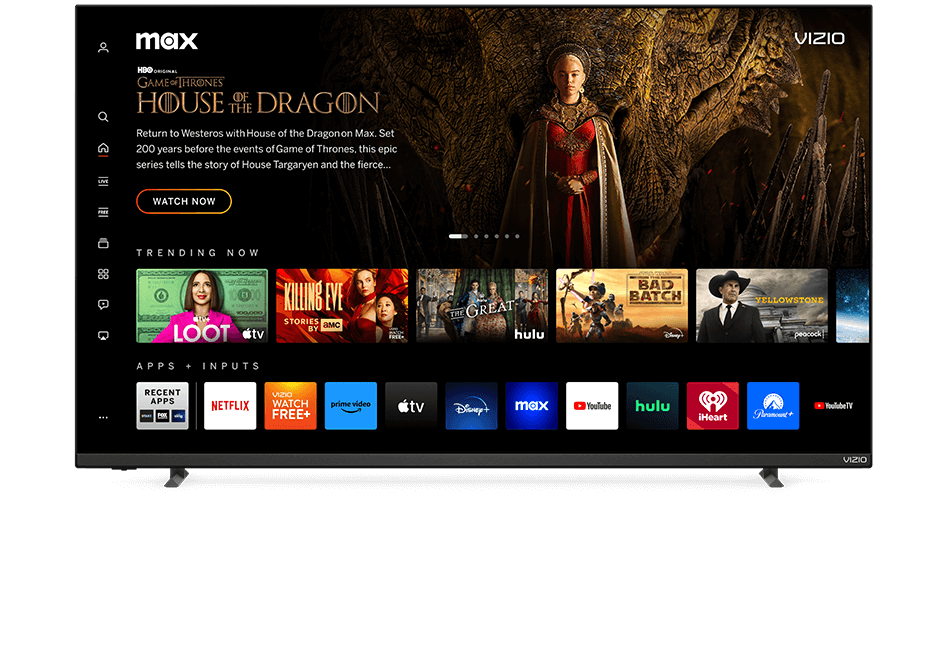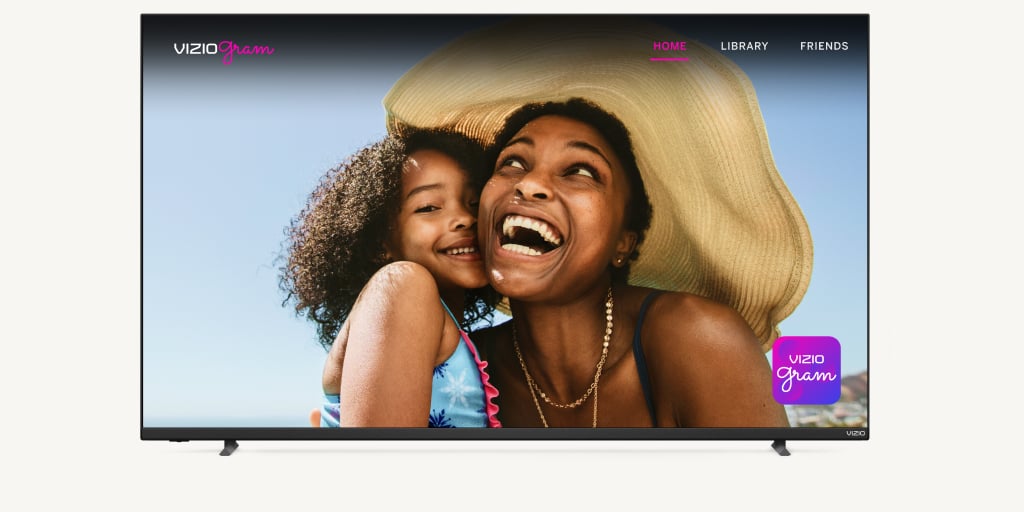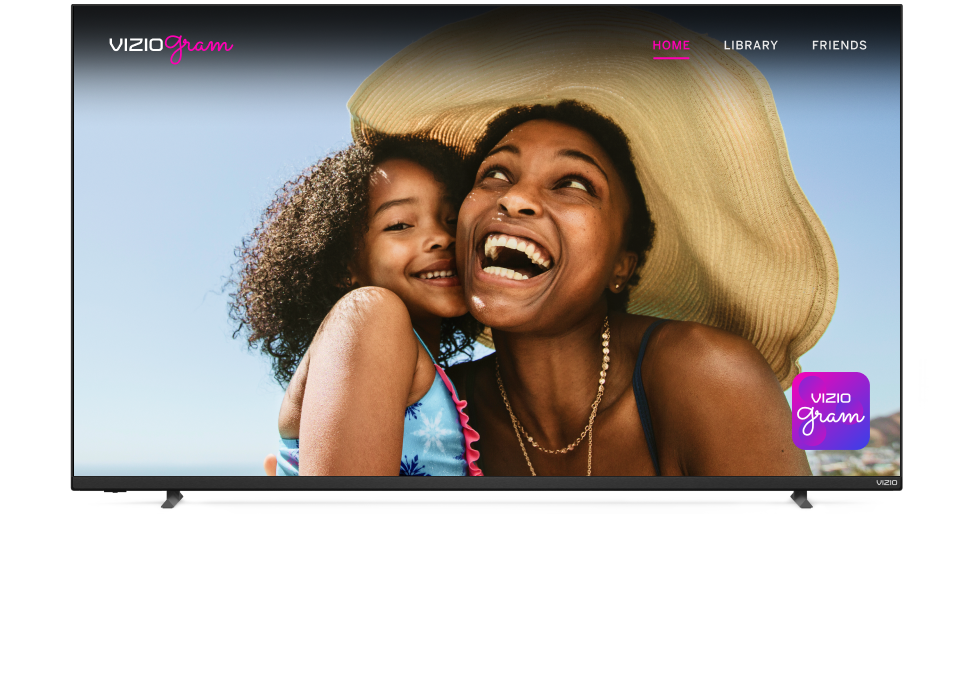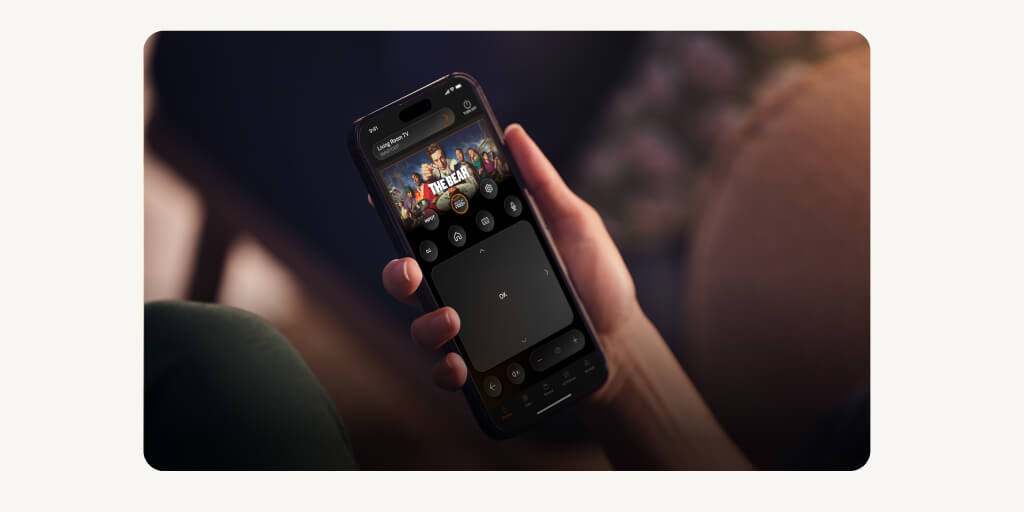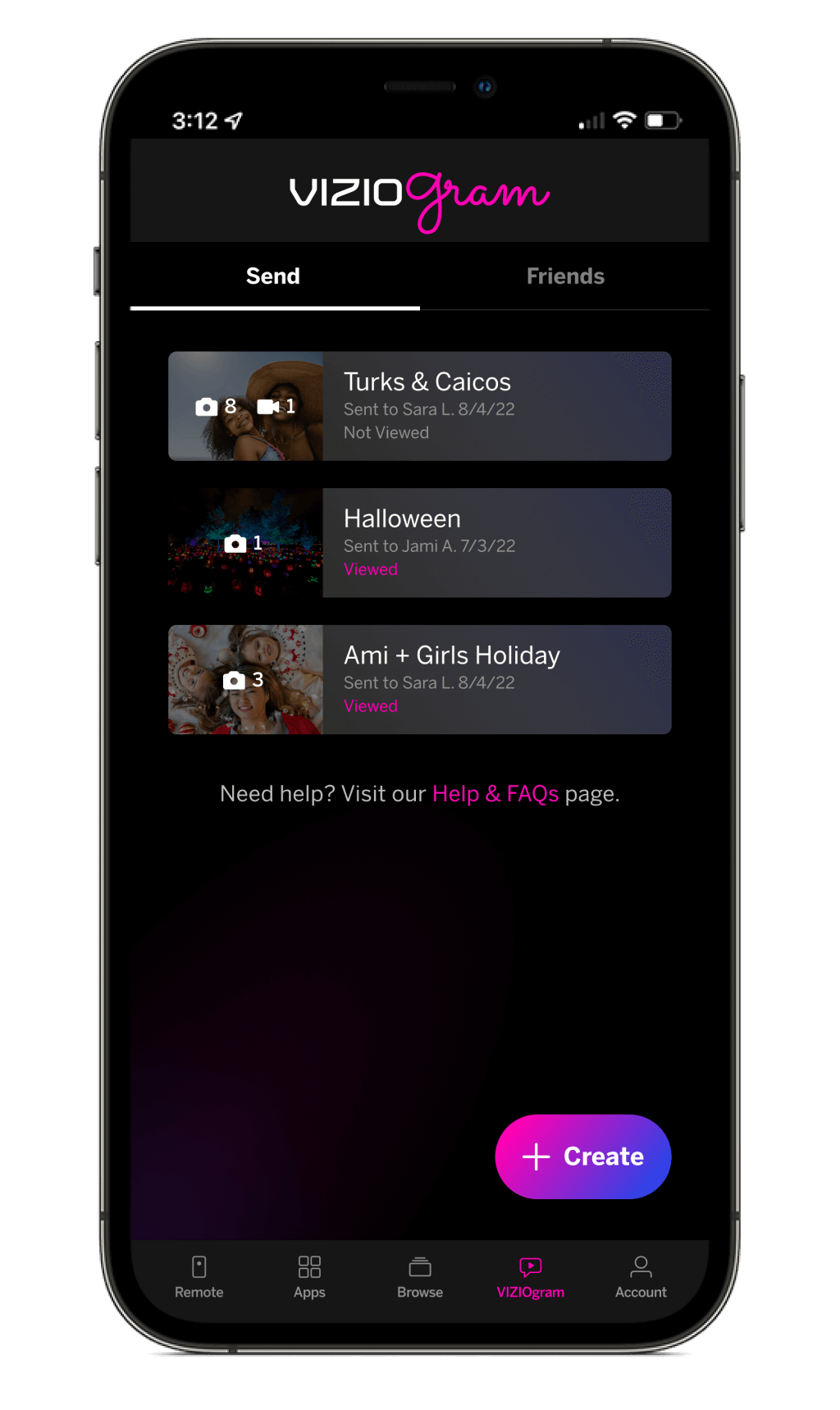How do I set up VIZIOgram on my TV if I do not have a VIZIO Account yet?
- 1. Make sure your VIZIO TV is connected to the Internet and on the “VIZIO Home” input.
- 2. On the VIZIO Home Screen, scroll down to the “Apps and Inputs” row and select VIZIOgram, to open the “Get Started” screen.
- 3. Select “Get Started” and either:
use your smart phone camera or QR code scanning app to scan the QR code on your TV screen, OR
follow the “setup on web” instructions by going to vizio.com/setup on your Internet browser and enter the six-digit code displayed on your TV screen.
How do I set up VIZIOgram on my TV if I have a VIZIO Account and have linked my TV?
- 1. Make sure your VIZIO TV is connected to the Internet and on the “VIZIO Home” input.
- 2. On the VIZIO Home Screen, scroll down to the “Apps and Inputs” row and select VIZIOgram, to open the three-step start screen.
- 3. Select “Get VIZIO Mobile App” and scan the QR code using your phone camera or QR code scanning app on your phone.
How do I setup VIZIOgram on my phone if I do not have a VIZIO account yet?
- 1. If you do not have the VIZIO mobile app downloaded, search VIZIO in the app store and download the app to your phone.
- 2. Once you have the VIZIO mobile app downloaded on your phone, open the app and select the VIZIOgram tab on the bottom of the screen.
- 3. Select the option to “Create Account” and follow the prompts to set up your VIZIO Account to begin sending VIZIOgrams.
How do I setup VIZIOgram on my phone if I already have a VIZIO Account and am logged in on my VIZIO mobile app?
- 1. From the VIZIO mobile app on your phone, select the VIZIOgram tab on the bottom of the screen to open the “Get Started” page.

 Available on select models.
Available on select models.