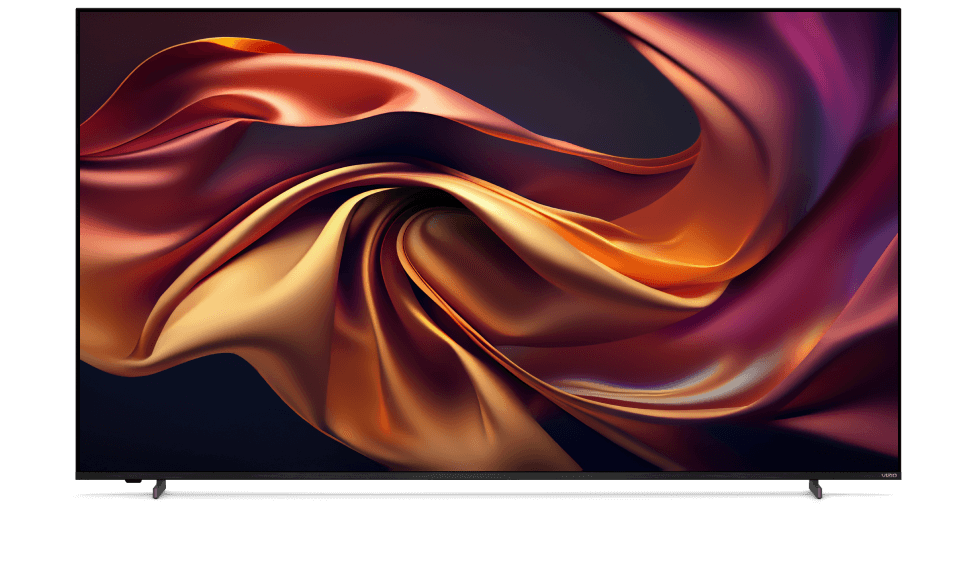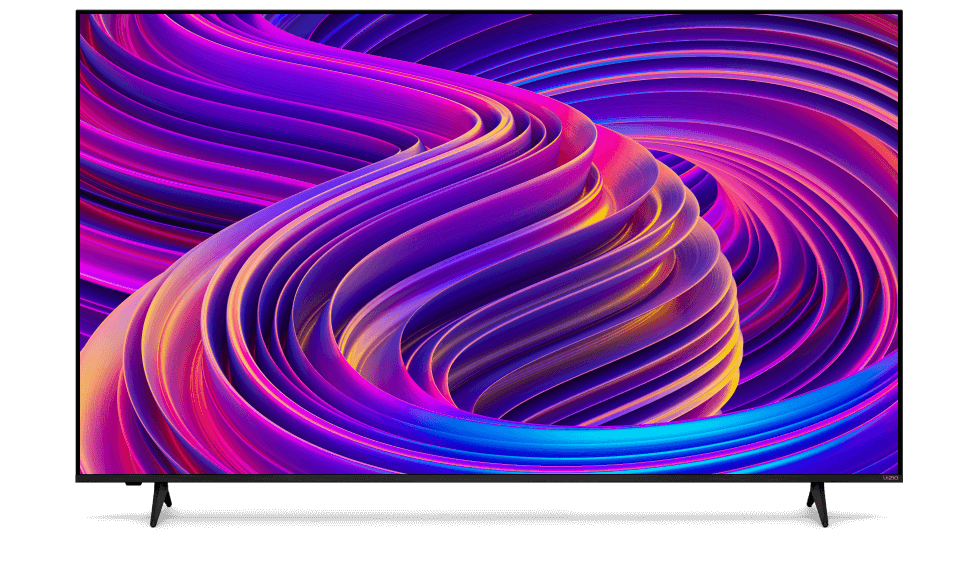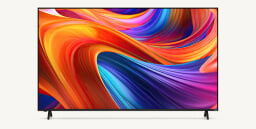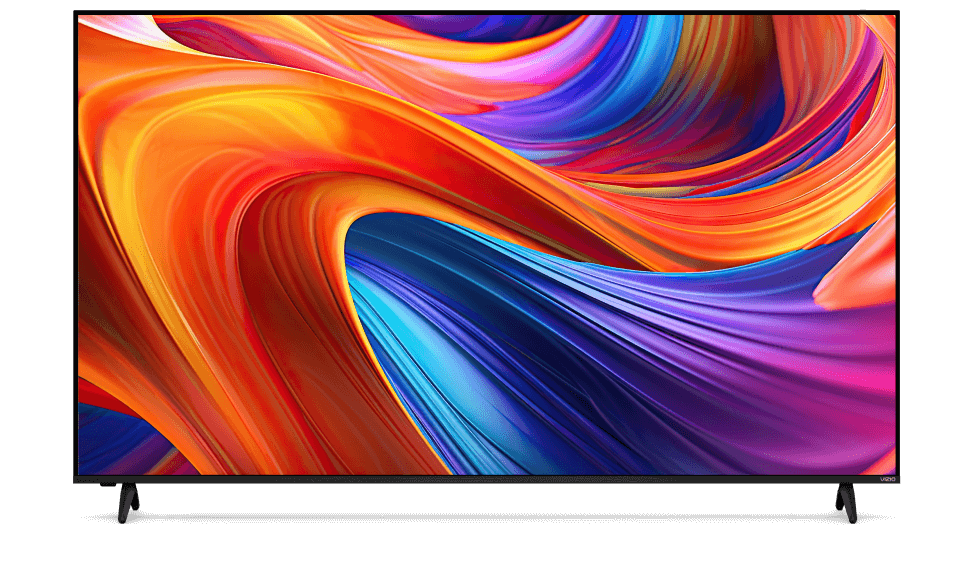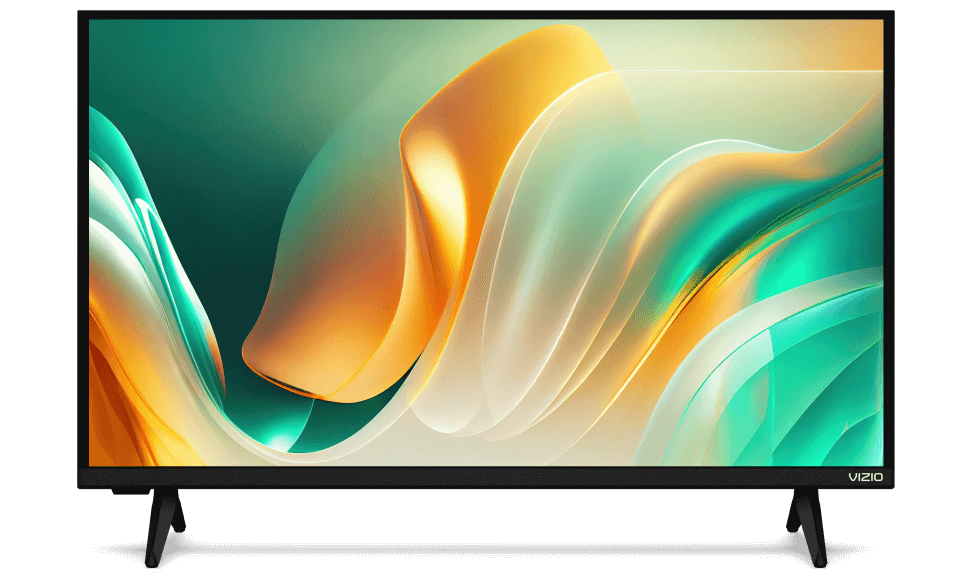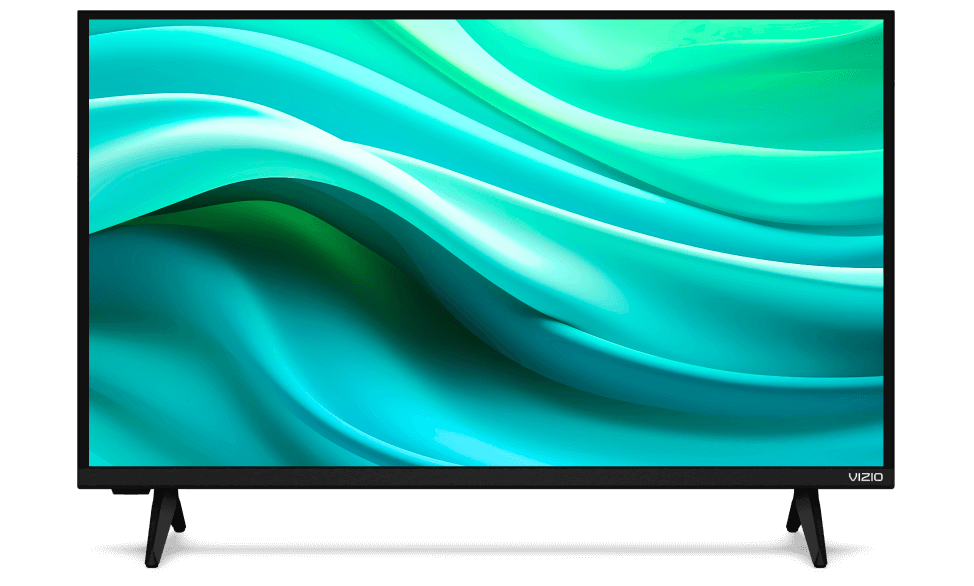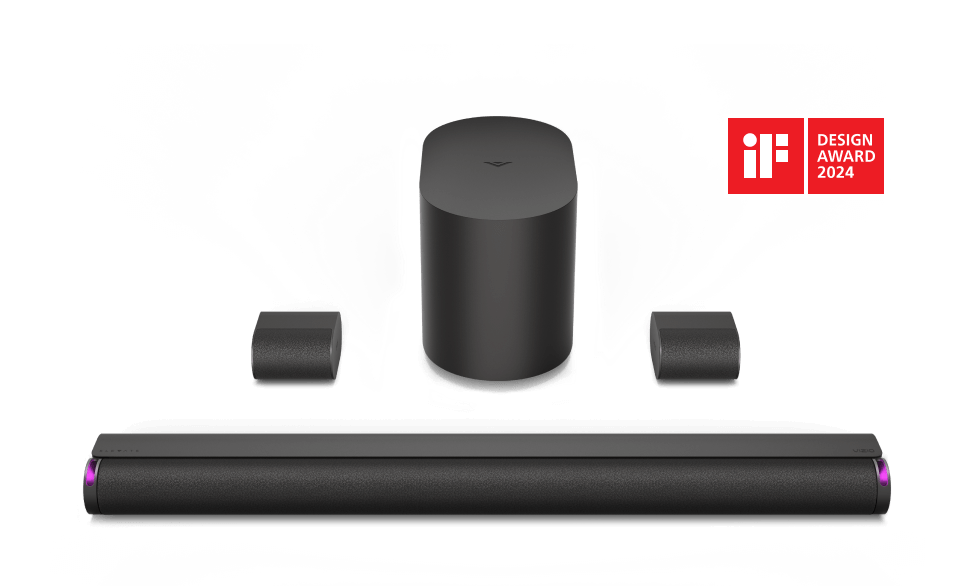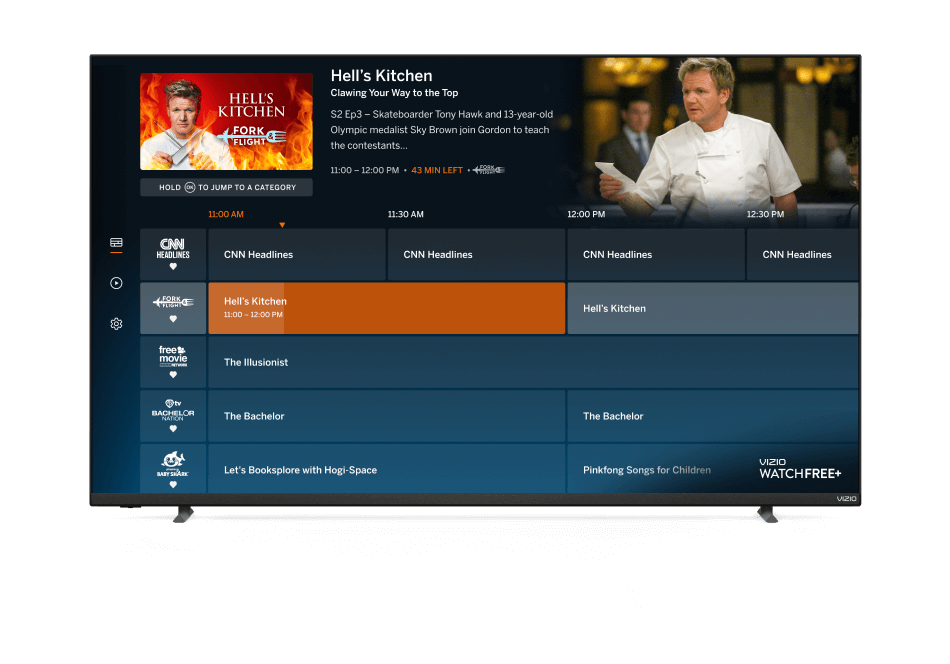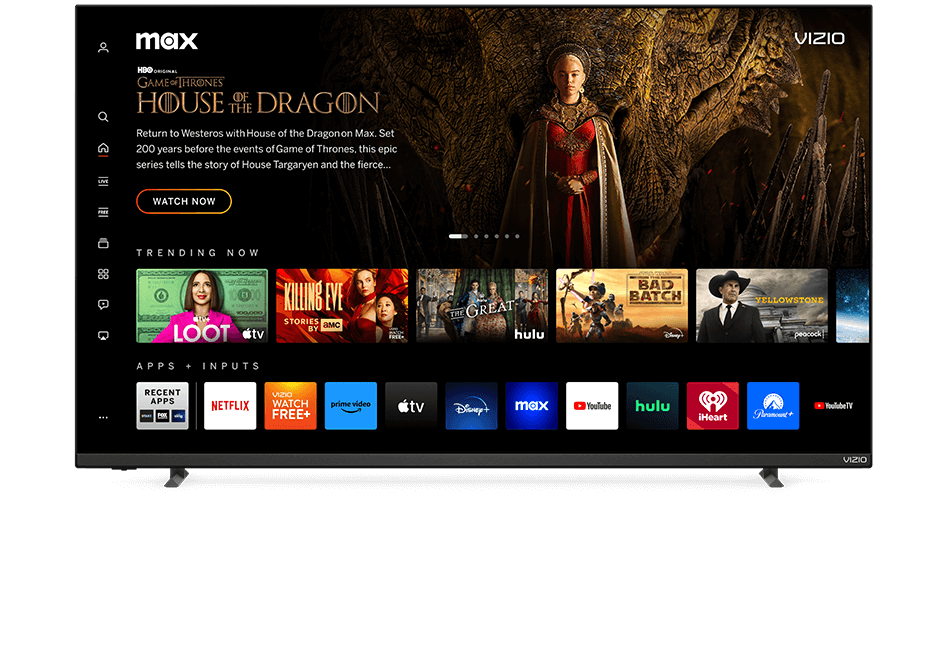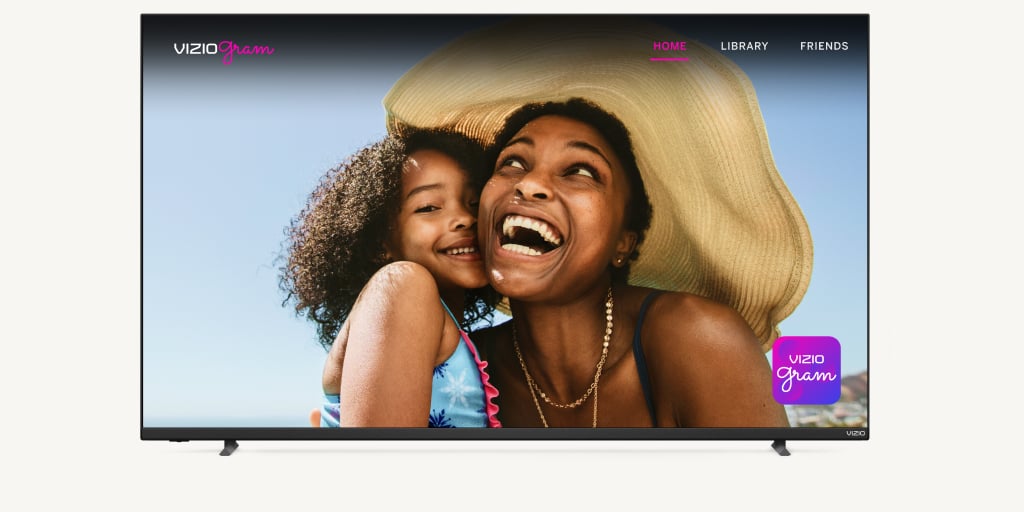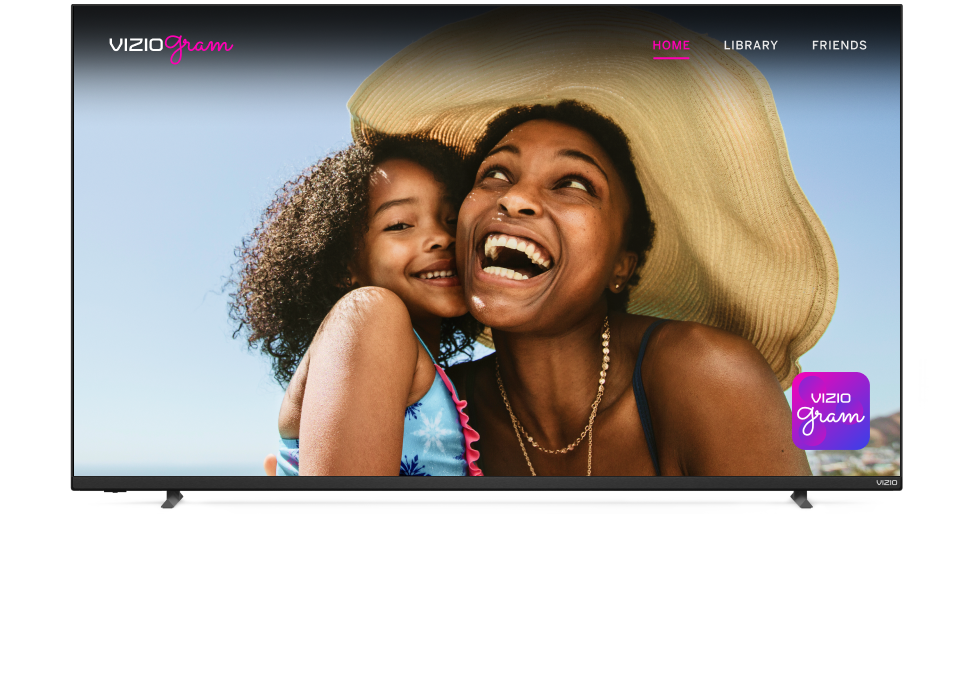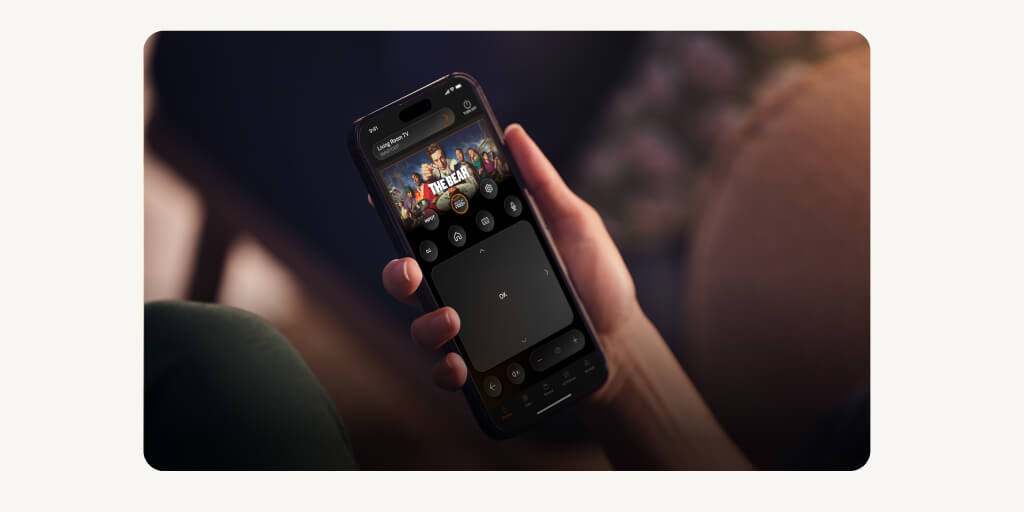Reviews
How to make the most of your Smart TV
November 08, 2022
Welcome to the future. One where TVs showcase your phone’s photos, can be used to display presentations from your laptop, play games online, respond to your voice, and (most importantly) play all your favorite channels too.
Just kidding – we’re already living this reality, as we now exist in the age of Smart TVs.
WHAT MAKES A TV "SMART"
In the simplest terms, it means a TV that connects to the internet. But it can also mean so much more than that. In fact, smart TVs have revolutionized the home entertainment experience, making your TV much more than simply a tool for, well, watching TV. Whether you use yours to stream movies and TV series, play music videos, surf the web, access your social media, or connect with fellow gamers (and so much more), your TV is now a focal part of your connected life.
Note: All new VIZIO TVs are Smart TVs and come preloaded with the SmartCast operating system. We’ll dig into that a little later!
MY TV DOES ALL THAT?!
Yes it does. But let us break it down for you piece by piece, because when you understand the full range of your TV’s capabilities, you can really get the most out of it.
-
Internet Connectivity
Say hello to total internet-ready TV. Smart TVs use your home’s network in the same way your computer does, and they can connect via ethernet or wifi. That means you can use your TV in much the same way as you use your other connected devices – surfing the web, accessing your favorite apps, listening to music etc. – or you can even mirror your smartphone, computer or tablet and use your TV as a large computer screen.
-
Screen Mirroring
Let’s keep that mirror-my-phone thought going. (You can also mirror your computer too). Are you the kind to invite the neighbors in to show them 500 photos of your recent vacation? They might be more interested if you cast them on your big TV screen. You can even stream content from apps on your phone and watch them on your TV.
-
Smart Home Integration
“Hey Google, can you turn on my VIZIO TV?” Sure thing! Our smart televisions integrate seamlessly with smart home technology (whether that’s Apple HomeKit, Google Assistant or Alexa enabled devices) which means you only need to say the word and you can control your TV. Hands-free TV control? It’s yours.
-
Endless Entertainment
Sounds good, right? And it’s all at your fingertips with a smart TV. That’s because you get access to both cable and satellite programming as well as all the streaming services out there in today’s entertainment universe. We’re talking Netflix, Hulu, and Amazon Prime Video and all your favorite streaming apps as well as other smart TV apps. Cord cutters can find everything they need here (and if cable is your thing, you can enjoy both!)
VIZIO’s SmartCast lets you enjoy hundreds of free channels, including news, sports, TV shows, and more, without any fees, logins, or subscriptions (and we’re adding more apps all the time). Just check out WatchFree+ to discover total TV freedom!
-
Voice Search
Let’s face it, we’re all in favor of extra convenience, and voice search gives you just that. Find your favorite news channel, search for a movie, or even check in on the weather. With our push‑to‑talk voice remotes, you simply need to say the words.
VIZIO TVs with voice compatibility include all 2022 VIZIO Smart TVs across D, V, MQ6 and MQX series.
WHY VIZIO TVS ARE SUPER SMART
-
VIZIO SmartCast
OK, that’s not technically a term (yet) but we like to think of them that way. Why? Let’s start with the VIZIO built-in operating system – the award-winning SmartCast. Yes, it’s smart, but it also delivers incredible value. SmartCast allows you to instantly access endless entertainment straight out-of-the-box with the latest technology. It offers all your favorite built-in apps, hundreds of free channels, and allows you to easily stream from your personal device to your VIZIO TV. What’s more, you can interact with your SmartCast experience with VIZIO Voice, Apple HomeKit, Google Assistant, and Alexa-enabled devices. And, as if all that weren’t enough, it just keeps on getting smarter with free automatic updates.
-
VIZIO App
Turn your phone into a remote, speak commands through the VIZIO Voice feature, and search with your mobile keyboard. You can even browse apps and shows and launch them on your VIZIO TV directly from your phone “remote”. All you need to do is download the free SmartCast Mobile™ app (available on the Apple App Store and Google Play) and enjoy the ultimate functionality.
GOT IT. BUT WHICH SMART TV IS RIGHT FOR ME?
D-Series 1080P Full HD Smart TV .
Big time smarts in a powerful package. Great for small spaces and small budgets.
1080P Full HD
AMD FreeSync
Dual-Band WiFi
VIZIO Voice
Full Array Backlight
HDR Gaming (HDMi)
Bluetooth
VIZIO SmartCast™
Escape into awesome with the Smart TV that has everything.
4K UHD
Full Array Backlight
WiFi 6E Tri-Band
VIZIO Voice
Dolby Vision HDR/HDR10+
Bluetooth 5.2
VIZIO SmartCast™
M-Series Quantum 6 4k UHD Smart TV.
Bring every world to life with spectacular Quantum Color. Simply more of what you love about TV.
4K UHD w/Quantum Color
Full Array Backlight
WiFi 6E Tri-Band
VIZIO Voice
Dolby Vision HDR/HDR10+
AMD FreeSync & VRR
Bluetooth 5.2
VIZIO SmartCast™
M-Series Quantum X 4K UHD Smart TV .
Unrivaled Quantum Color In 4K meets next-gen 4K 120FPS gaming performance in our brightest, fastest, and most colorful TV.
4K UHD w/Quantum Color
Dolby Vision HDR/HDR10+
Dynamic Motion Rate 240
4K 120FPS Gaming
WiFi 6E Tri-Band
VIZIO Voice
Active Fully Array
AMD FreeSync Premium & VRR
Bluetooth 5.2
VIZIO SmartCast™