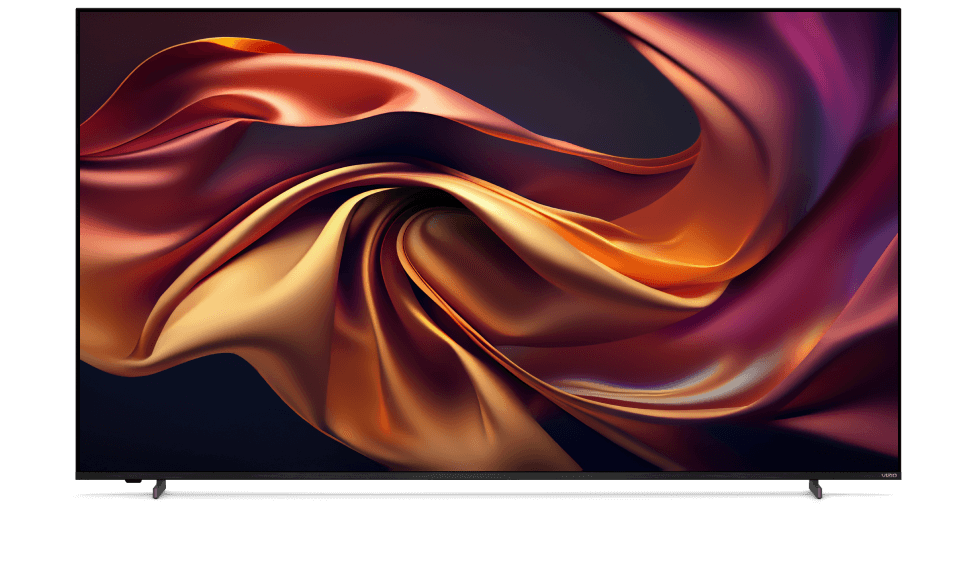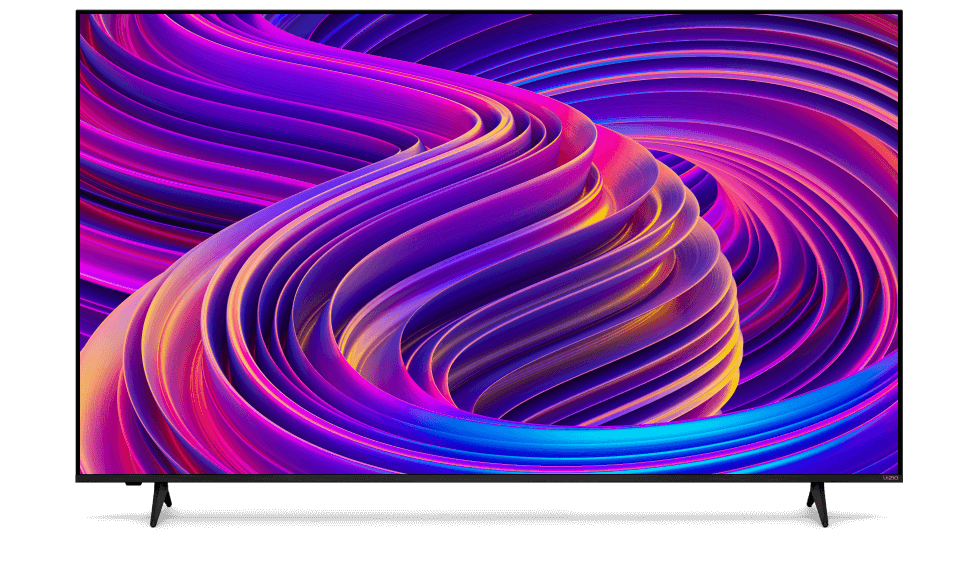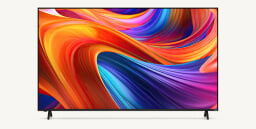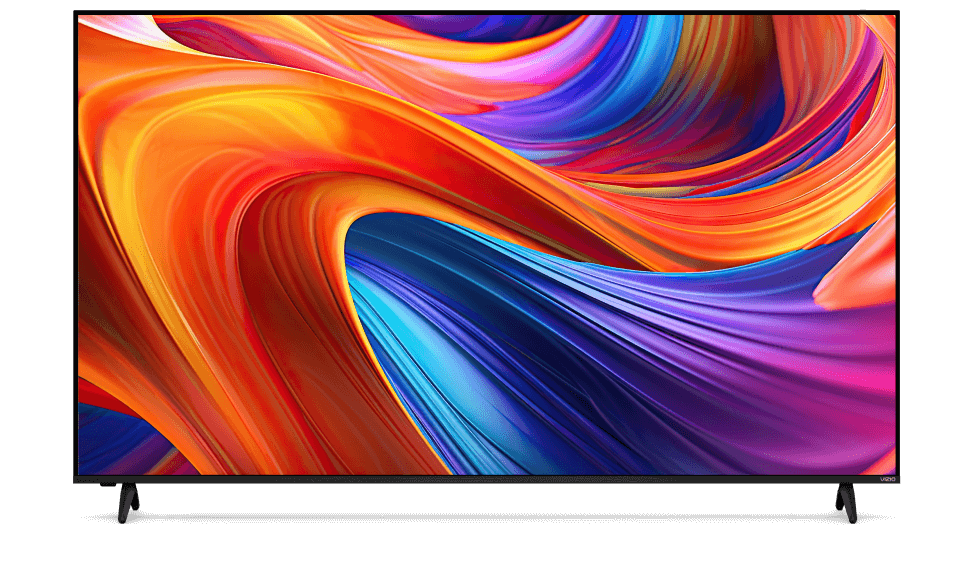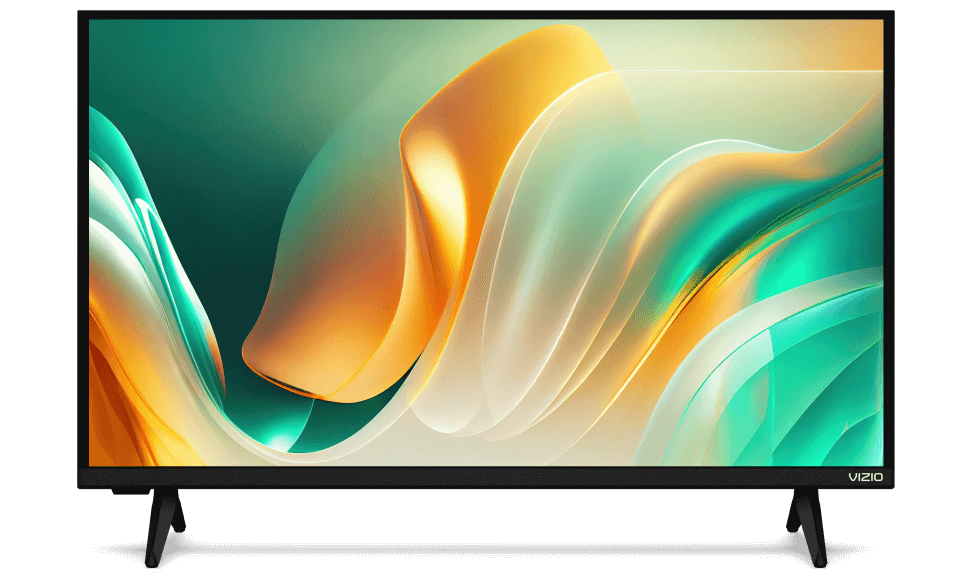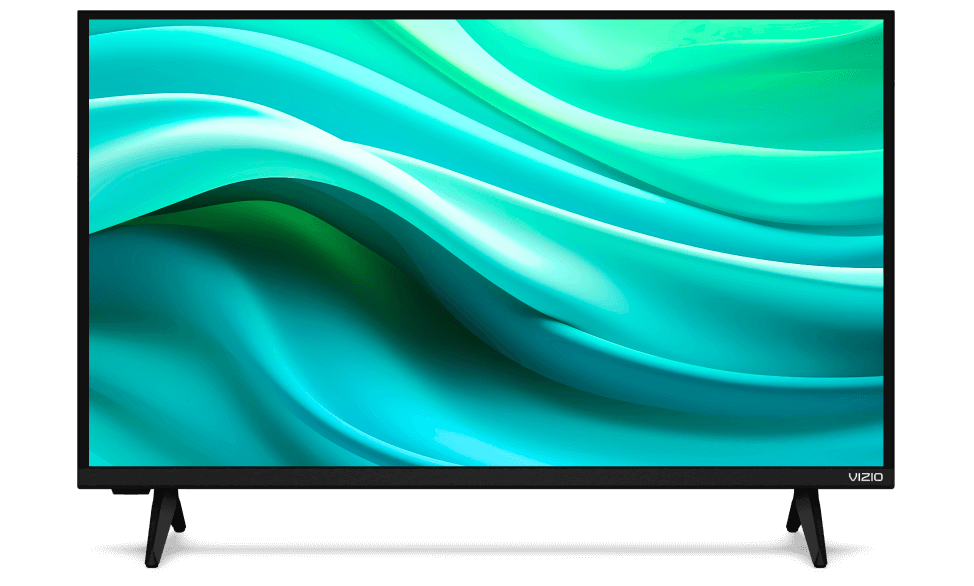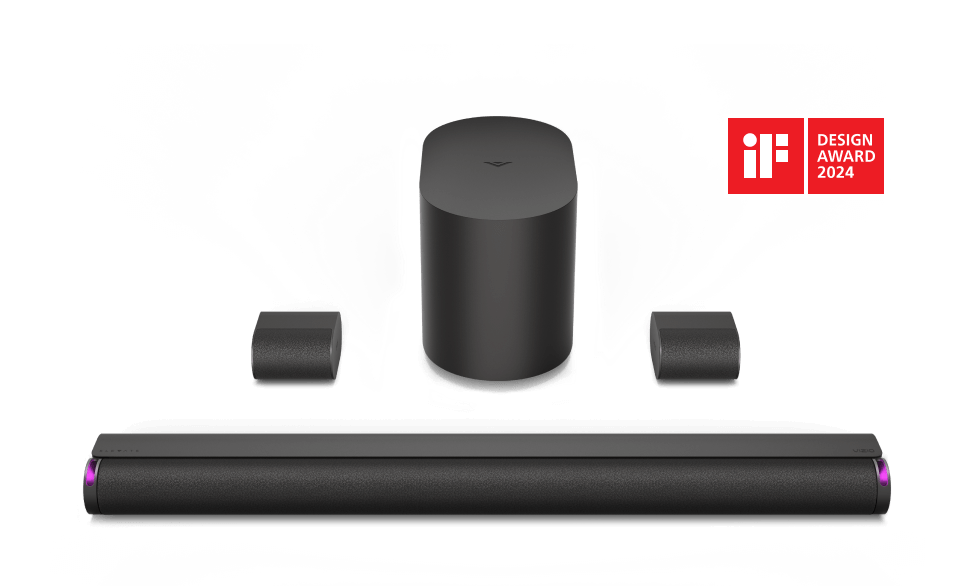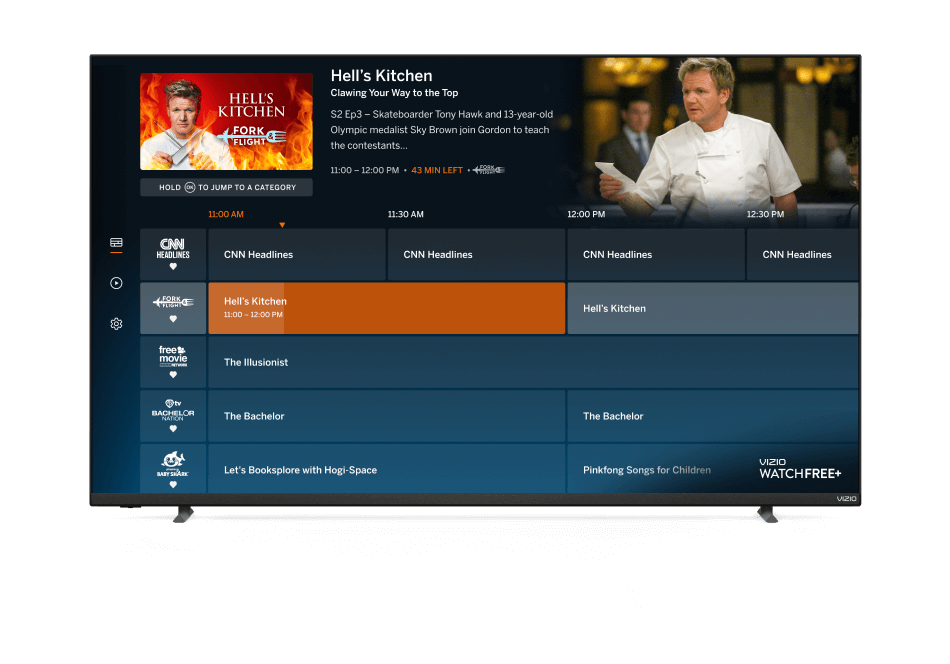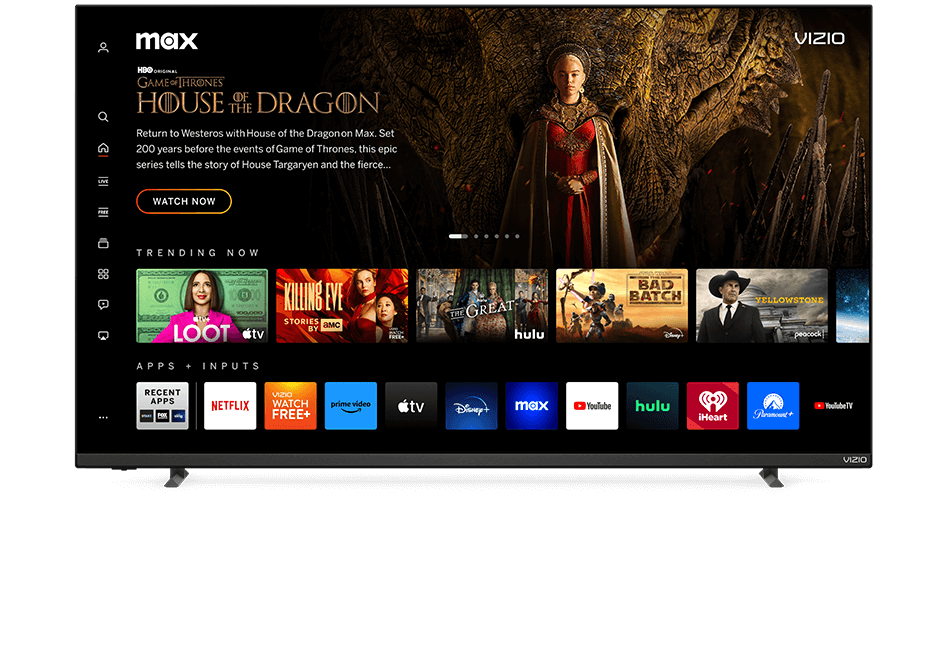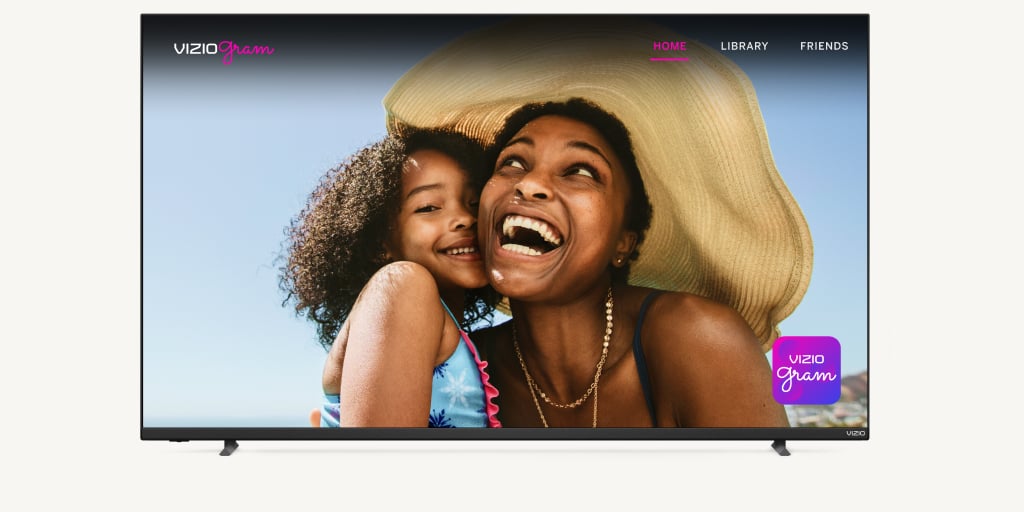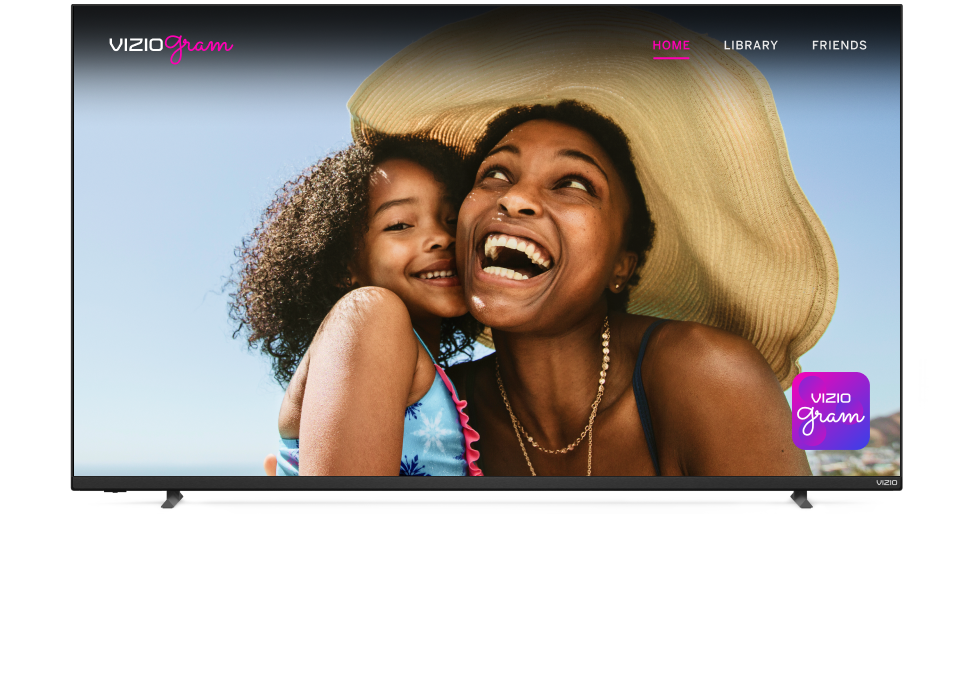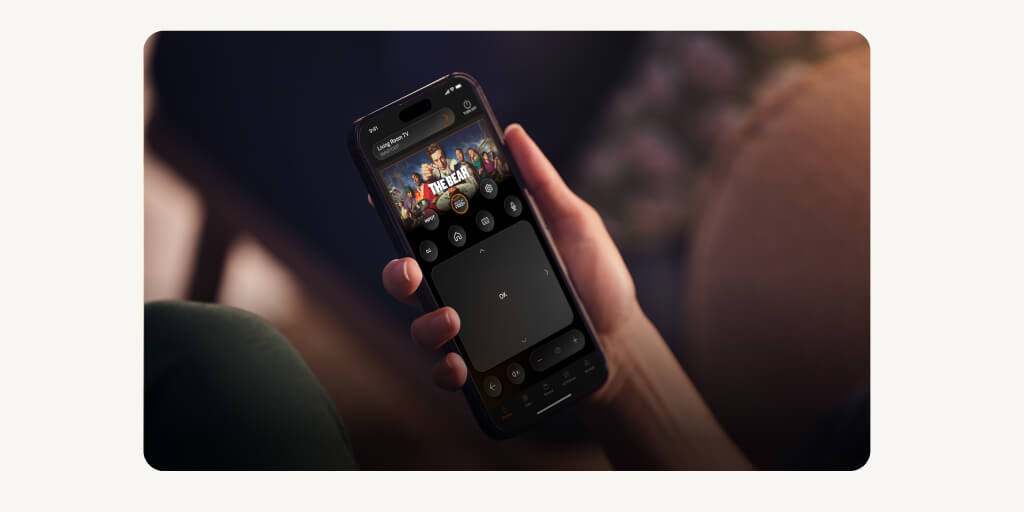Ads & Privacy FAQ
- CALIFORNIA RESIDENTS
- VIRGINIA RESIDENTS
- VIEWING DATA
- AD REPLACEMENT
- LIMITED AD TRACKING
- RESET TV AD ID
CALIFORNIA RESIDENTS
- What are my rights as a California resident?
California law provides California residents with numerous rights, including the right to access or delete your personal information and to opt out of the sale of your personal information. For a full summary of those rights, please see our Privacy Policy Addendum for California Residents. - How can I exercise my rights as a California resident?
Please see our Privacy Policy Addendum for California Residents to learn how you can exercise the rights that are available to you as a California resident.
VIRGINIA RESIDENTS
- What are my rights as a Virginia resident?
Virginia law provides Virginia residents with numerous rights, including the right to access, correct or delete your personal information and to opt out of the sale of your personal information. For a full summary of those rights, please see our Privacy Policy Addendum for Virginia Residents. - How can I exercise my rights as a Virginia resident?
Please see our Privacy Policy Addendum for Virginia Residents to learn how you can exercise the rights that are available to you as a Virginia resident.
VIEWING DATA
- What is Viewing Data?
When you first set up your device, you are given the option to allow VIZIO to use its automated content recognition (ACR) technology, that (when enabled) uses video and audio data to recognize what is playing on the TV and send information back to VIZIO about what is showing (“Viewing Data”).
Please see our Viewing Data Supplement for a full description of how this information is collected and shared.
- How do I opt in or opt out of the Viewing Data program?
If you have opted into VIZIO’s Viewing Data on your device, you may opt out at any time in the Settings menu of your VIZIO unit.
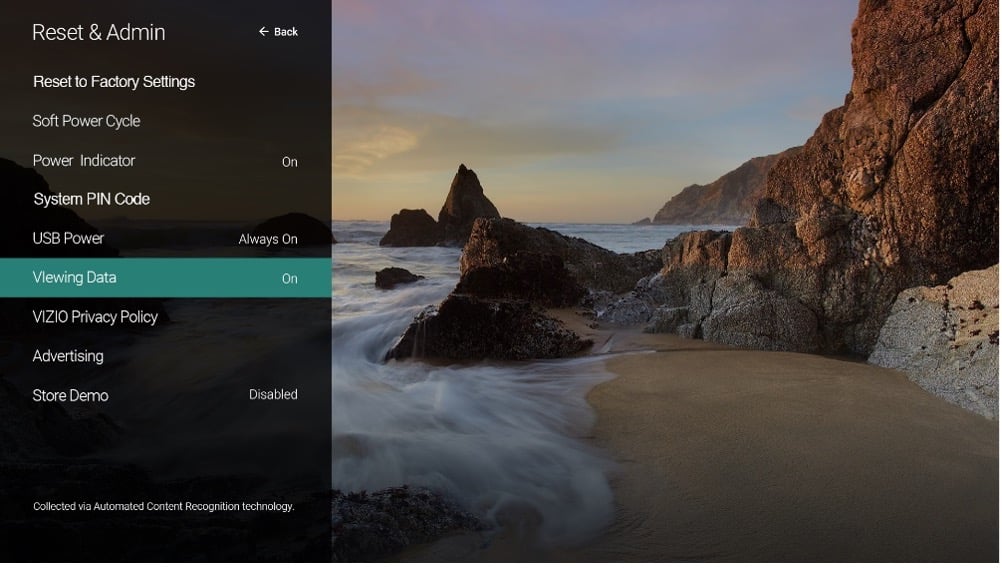
AD REPLACEMENT
- Why does my VIZIO TV keep displaying a notice about Ad Replacement?
The purpose of the notice is to inform you that your SmartCast TV is equipped with Ad Replacement technology, also known as Dynamic Ad Insertion ("DAI"), that enables broadcasters, programmers, and advertisers to dynamically insert tailored ads into linear TV (broadcasting) content received via cable, satellite and/or set-top boxes.
- What is Ad Replacement?
Ad Replacement is a new privacy control that allows users to determine whether they would like to receive tailored ads on your SmartCast TV for linear programming (broadcasting) content via cable, satellite and set-top boxes is showing. This means that when Ad Replacement is enabled, people watching the same programming on different VIZIO SmartCast TVs may see different ads.
- How does Ad Replacement work?
Ad Replacement technology, also known as Dynamic Ad Insertion (“DAI”), allows broadcasters, programmers, and advertisers to replace generic ads with tailored ads while you are watching linear programming (broadcasting). Ad Replacement is for linear programming and ONLY works if Ad Replacement is enabled.
- What happens when Ad Replacement is enabled?
When Ad Replacement is ON, broadcasters, programmers and advertisers may replace generic ads with tailored ads while you are watching linear programming (broadcasting). This means that when Ad Replacement is enabled, people watching the same programming on different VIZIO SmartCast TVs may see different ads.
- What happens if Ad Replacement is disabled?
When Ad Replacement is OFF, the VIZIO SmartCast TV will show generic ads when you are viewing linear programming via cable, satellite, and set-top boxes. You will still see ads, but the ads will not be tailored.
- How do I turn on/off Ad Replacement?
You can toggle Ad Replacement on or off in the Settings menu of your VIZIO unit.
SmartCast TVs after 2020:
Menu > Admin & Privacy > Advertising > Ad Replacement
SmartCast TVs before 2020:
Menu > System > Reset & Admin > Advertising > Ad Replacement
LIMITED AD TRACKING
- What is Limited Ad Tracking?
To provide you with the best advertising experience, VIZIO’s advertising platform can serve tailored ads to your VIZIO SmartCast TV. If you would like to opt-out of these tailored ads, you can choose to turn ON the Limit Ad Tracking setting on your SmartCast TV.
- What happens if “Limit Ad Tracking” is in the ON position?
VIZIO’s advertising platform will not serve tailored ads to your SmartCast TV. You will still see advertisements when you use SmartCast Home or stream apps, but they may be less relevant to you.
Please note that VIZIO only controls the ads served by its platform. You may still receive tailored ads from other application partners based on your relationship with those various application partners (i.e., Hulu, Youtube TV, etc.).
- What happens if “Limit Ad Tracking” is in the OFF position?
VIZIO’s advertising platform will serve tailored ads to your SmartCast TV.
- How can I Limit Ad Tracking?
You can toggle on/off Limit Ad Tracking in the Settings menu on your VIZIO SmartCast TV.
SmartCast TVs after 2020:
Menu > Admin & Privacy > Advertising > Limited Ad Tracking
SmartCast TVs before 2020:
Menu > System > Reset & Admin > Advertising > Limited Ad Tracking
RESET TV AD ID
- What is TV Ad ID?
Like the Ad ID on your smart phone, this television comes with a unique identifier called TV Ad ID. The TV Ad ID helps advertisers serve advertisements on your TV.
- What happens if I reset my TV Ad ID?
If you reset the TV Ad ID on your Smart TV, the current TV Ad ID will be replaced with a new one. The old TV Ad ID will no longer be linked to your VIZIO Smart TV, so any data collected and associated with the previous TV Ad ID will no longer be used to deliver tailored ads to your VIZIO Smart TV.
- Will I still receive tailored ads if I reset my TV Ad ID?
Yes, but the ads will not be tailored based on data collected and associated with your TV before you reset the TV Ad ID. Ads will be tailored based on data collected after you rest the TV Ad ID.
- How can I Reset My TV Ad ID?
You can reset your TV Ad ID in the Settings menu on your VIZIO Smart TV.
SmartCast TVs after 2020:
Menu > Admin & Privacy > Advertising > Limited Ad Tracking
SmartCast TVs before 2020:
Menu > System > Reset & Admin > Advertising > Limited Ad Tracking